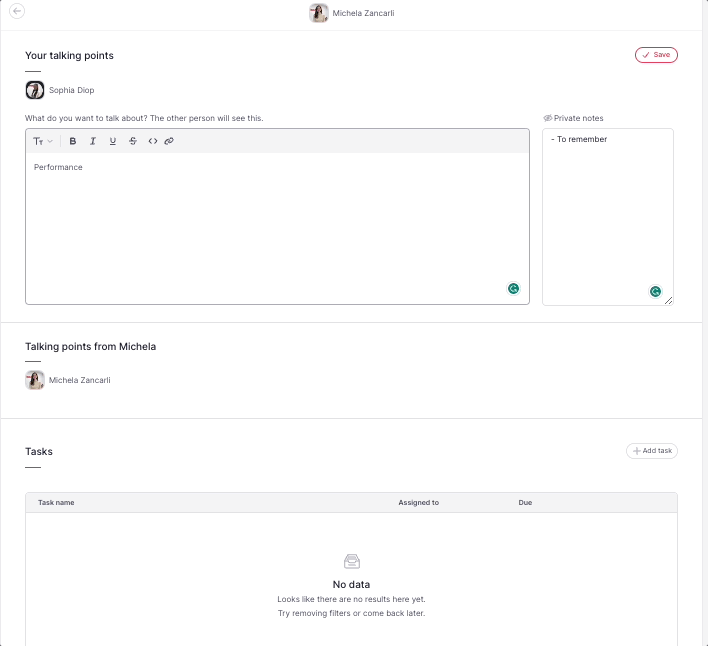Where to find the one-on-one functionality?
- On your sidebar, click on Performance
- Press on 1:1s
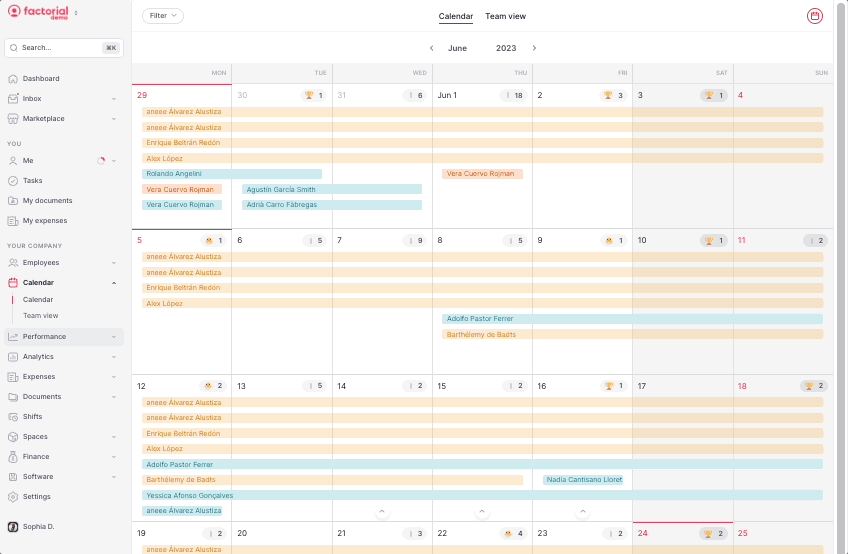
How to create a one-on-one?
- Press New 1:1
- Insert the necessary information:
- The employee
- The date
3. Press Submit
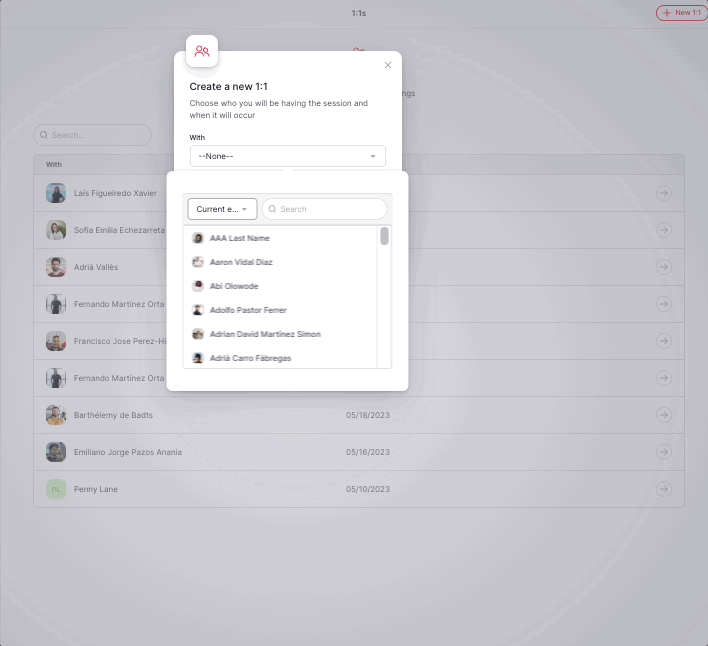
Once you have opened the 1:1, you will have the option to include the talking points for the meeting and add private notes that are only visible to you. After adding the necessary information, click on the "Save" button.
It's possible to create a task assigned to yourself by clicking on the +Add task button. This task will be visible in the YOU section among your other tasks.