Como configurar a integração?
Siga os seguintes passos para integrar Breezy HR na Factorial.
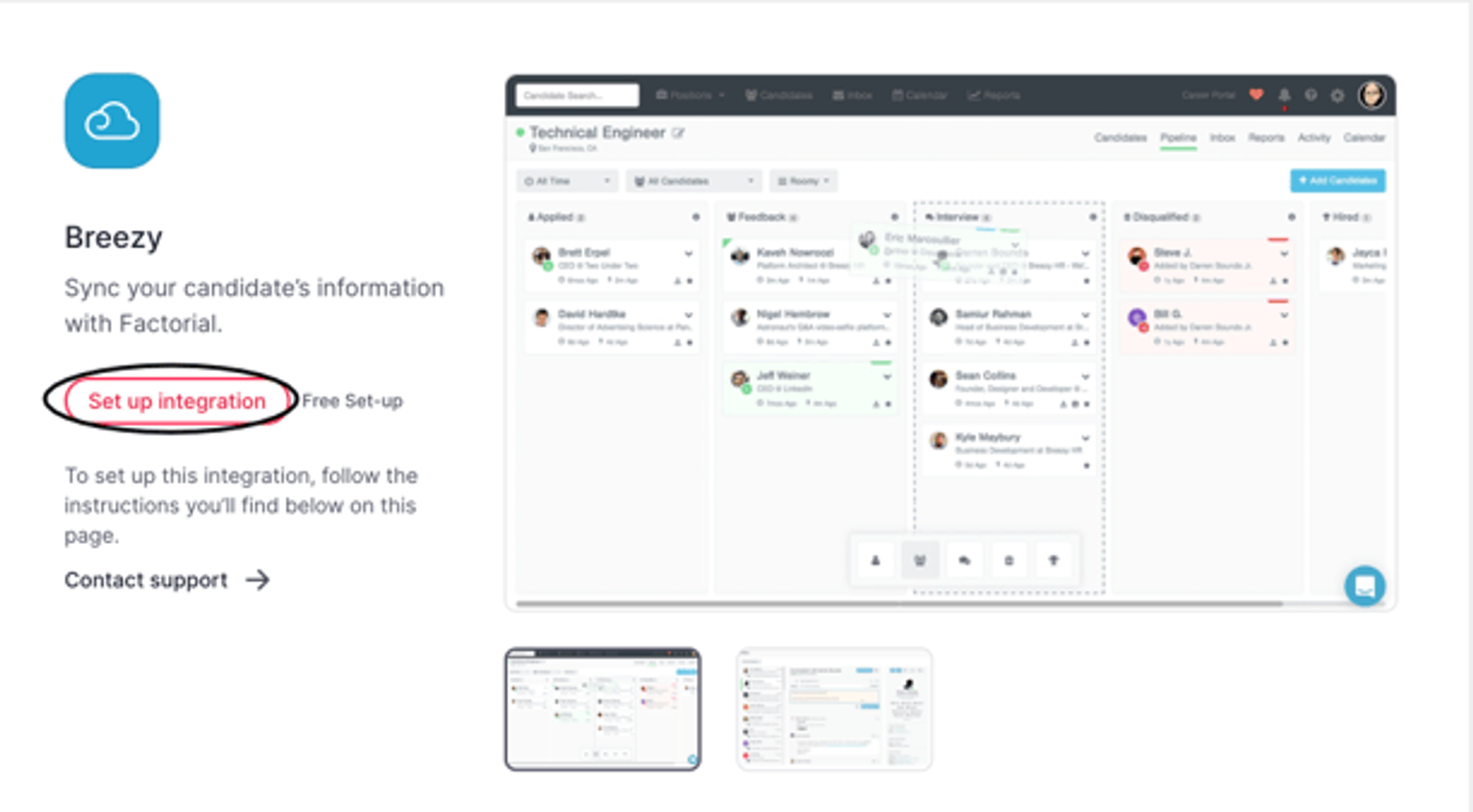
- Entre na sua conta Factorial e depois aceda a Aplicativos.
- Clique na Integração Breezy HR.
- Clique no botão ‘Configurar integração’ no lado esquerdo do seu ecrã e entre em Zapier. Se você não tem uma conta, clique em 'registrar' e siga os passos indicados para criar uma nova conta.
- Procure e selecione Breezy HR.
- Selecione ‘Novo candidato em fase’ como evento.
- Entre em Breezy HR e autorize Zapier a aceder à sua conta. Se você já conectou Breezy HR com Zapier, selecione a sua conta.
- Selecione a Empresa, Posição, e fase de condutas de onde deseja importar as suas informações.
- Clique no botão ‘Teste e continue’ para verificar se a integração está a funcionar corretamente.
- Procure e selecione Factorial.
- Selecione ‘Criar colaborador’ como evento.
- Entre na Factorial e autorize Zapier a aceder à sua conta. Se já conectou Zapier à sua conta selecione a mesma.
- Ligue a informação de Email, Nome, e Apelido de Breezy HR com a Factorial ao clicar no botão '+' de dentro desse campo.
- Clique no botão ‘Teste and continue’ para verificar se a integração está a funcionar corretamente.
- Clique em ‘Terminar edição’ e ative o seu Zap.
E é só isto! Sempre que contratar um novo candidato este será criado automaticamente na Factorial.