Any document bigger than 15 MB will not be accepted.
Where to find documents
- On your sidebar, go to Documents
- From here you can access:
- Public
- Internal
- Employee
- Send in bulk
- Document templates
- Trash

Public Documents
In the "Public" section, you can upload public documents for the whole company to see. If you make them public, all employees will be able to see them.
To upload new documents:
- Click on Upload Files in the top right corner
- Drag and drop the document
- Click on Upload Files

You can choose if the employees will see the document or not by clicking the eye

When making a document visible for the employees, you can choose whether they will be notified or not.

Private Documents
In the "Private" section, you can manage the internal company documents. Only employees with permissions can access this space.

How to upload or send to the trash private documents
- Open the folder in which you want to add documents
- Click on Upload files in the top right corner
- Drag and drop the document
- Click on Upload files

To send a file to the trash:
- Click on (..)
- Select Move to trash
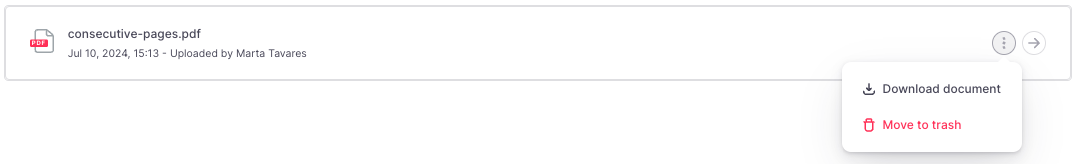
If the files were deleted within the last 30 days, they can be recovered. If they were deleted more than 30 days ago, recovery is no longer possible.
The admin can go to Files → Trash Bin to recover the files from there.
HARD DELETE A DOCUMENT
Employee Documents

Send in Bulk
Learn more about Documents in bulk
Create folders and subfolders
To add a folder
- Go to Settings
- In General, open Documents
- Select the space where you want to add a new folder (Employee, Private, or Public)
- Click + New folder to add a new one
To add a subfolder
- Open a folder of your preference
- Click + New folder
- A subfolder will be created within the main folder
To add extra information to your documents, you can apply Custom fields to each folder and subfolder.
Document Templates
Learn more about document templates

