What is a climate survey?
A climate survey is a comprehensive survey that assesses an organization's work environment and culture, covering topics like communication, leadership, teamwork, and job satisfaction. It is conducted annually to measure employee engagement and identify areas for improvement. These surveys give employees a voice and help make organizational transitions smoother. They also provide benchmarks for future surveys, enabling more detailed analysis over time.
How to create a climate survey?
- On your sidebar, click on Engagement
- Go to Insights tab
- Click on the Check and Launch button
- A new modal will open
- Add the frequency of the survey
- Adding a start date
- Press on Launch

You can only have one climate survey, so if one has already been created, you won't have the option to create a new one. You can check it in the Survey tab.
Questions in climate survey
The questions are designed to create a survey that is easy for employees to answer quickly, while providing valuable quantitative insights into employee engagement for the organization. Factorial focuses on the 12 engagement survey questions developed by Gallup to prioritize the dimensions and avoid overwhelming employees with a lengthy survey. The purpose of the Q12 engagement survey is to initiate conversations between managers and employees, allowing employees to express their needs. This helps managers understand which needs require more attention and effort.
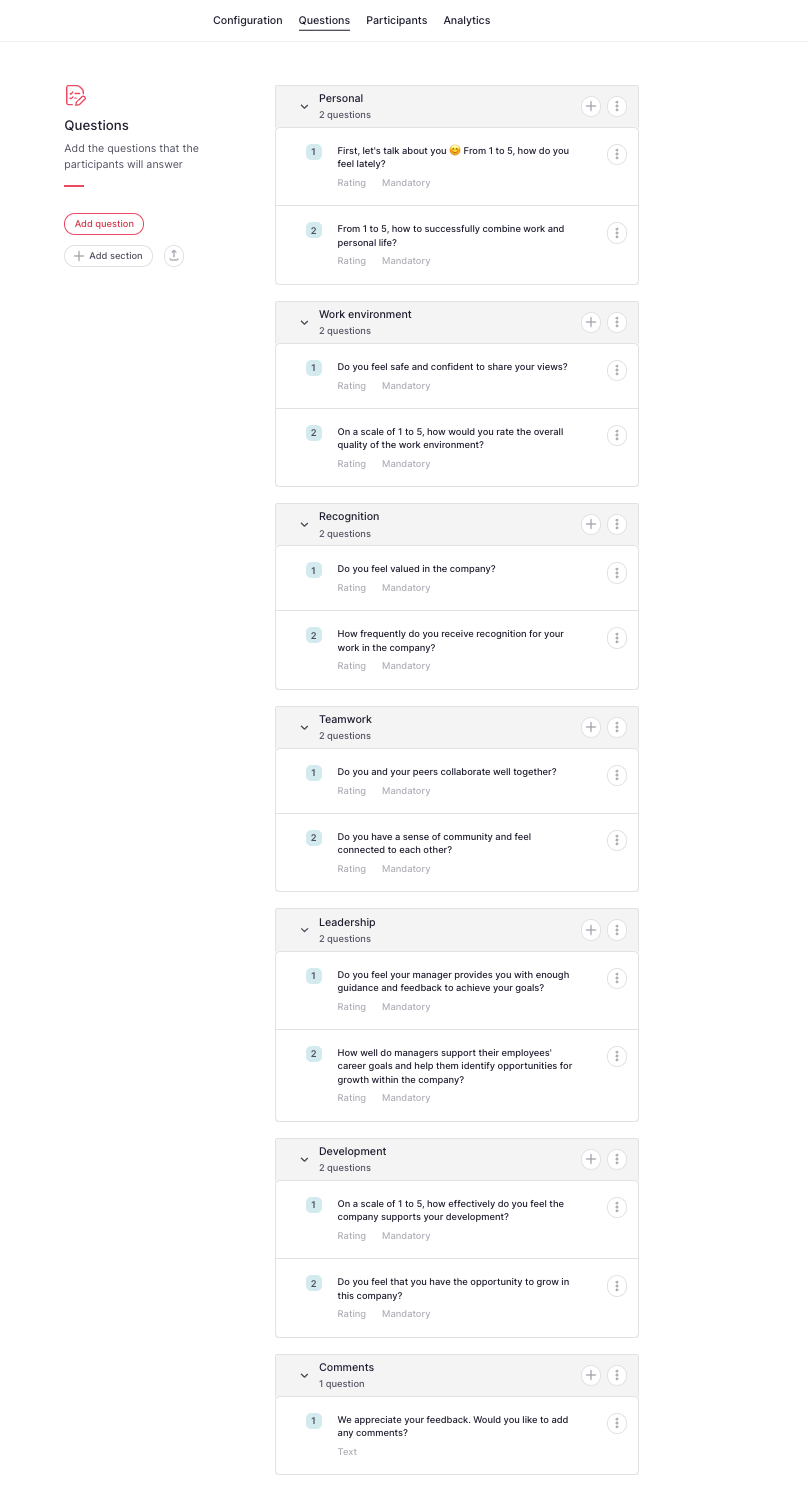
Climate survey configuration
After creating your survey, the settings are set by default, but there is a possibility to modify them if desired. A new tab will open where you'll need to modify:
- Basic Info
- Edit the Name of the survey.
- Add a Description
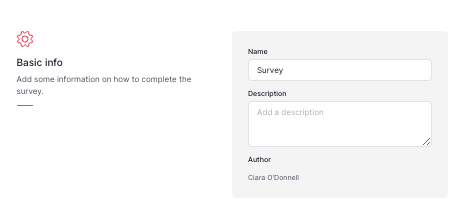
- Date and frequency
- Select a start date
- Choose your start time
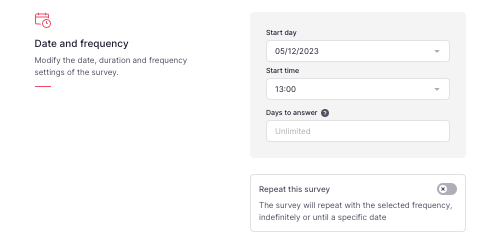
- If you want to repeat this survey:
- Activate the option Repeat this survey
- Choose the frequency
- Repeat until: you can choose the option No due date or set a specific date
- Click Save
The cycle respects the starting date for the next repetitions.
The user can specify a time to answer for each cycle.
To maintain a high participation rate and prevent survey fatigue, we recommend conducting surveys every 3 months. This interval allows for regular collection of employee feedback and gives the organization sufficient time to implement action plans to address concerns and enhance employee engagement. Consequently, this increases the likelihood of employees becoming promoters.
Keep in mind:
- Start date and time can be changed until the date arrives.
- Cycle settings can be changed after launching. Some changes will require closing current cycle and starting a new one.
- Privacy Settings
Configure if the answers will be anonymous.
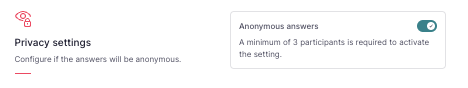
A minimum of 3 participants with their responses is required to see the results.
More information about anonymous surveys.
- Answer availability
Managers and team leads can see the responses and analytics of the employees they manage as soon as they're submitted.
- Editors
Different from managers, who will only be granted access to the results and statistics, editors can edit the questions and access the results. Admins will always have access.
You may add as many editors as you wish and they can also be employees.
- Click on Add Editor
How can I Remove an Editor?
- Click on (...) in the Editors section
- Select Remove from survey
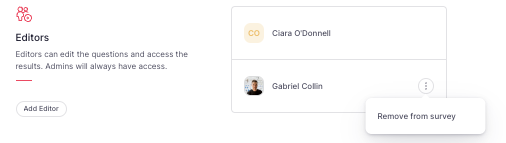
Notifications
Automatic email notifications
- Automatic email notifications are sent on two occasions:
- When the survey is published.
- Three days before the survey ends.
Share the survey link or send a reminder:
- Copy the survey link and share it on any communication channel you prefer. You can find the link by clicking on "..." in the top right corner if the survey is active.
- To send a reminder email, click on "..." and select "send email reminder".

How to answer a climate survey?
If your Administrator, Manager, or Team Leader sends you a survey, you will receive a notification via Dashboard.
- Head to your Inbox section
- Click on the Survey notification
- Respond to the questions
- Click on Submit feedback
