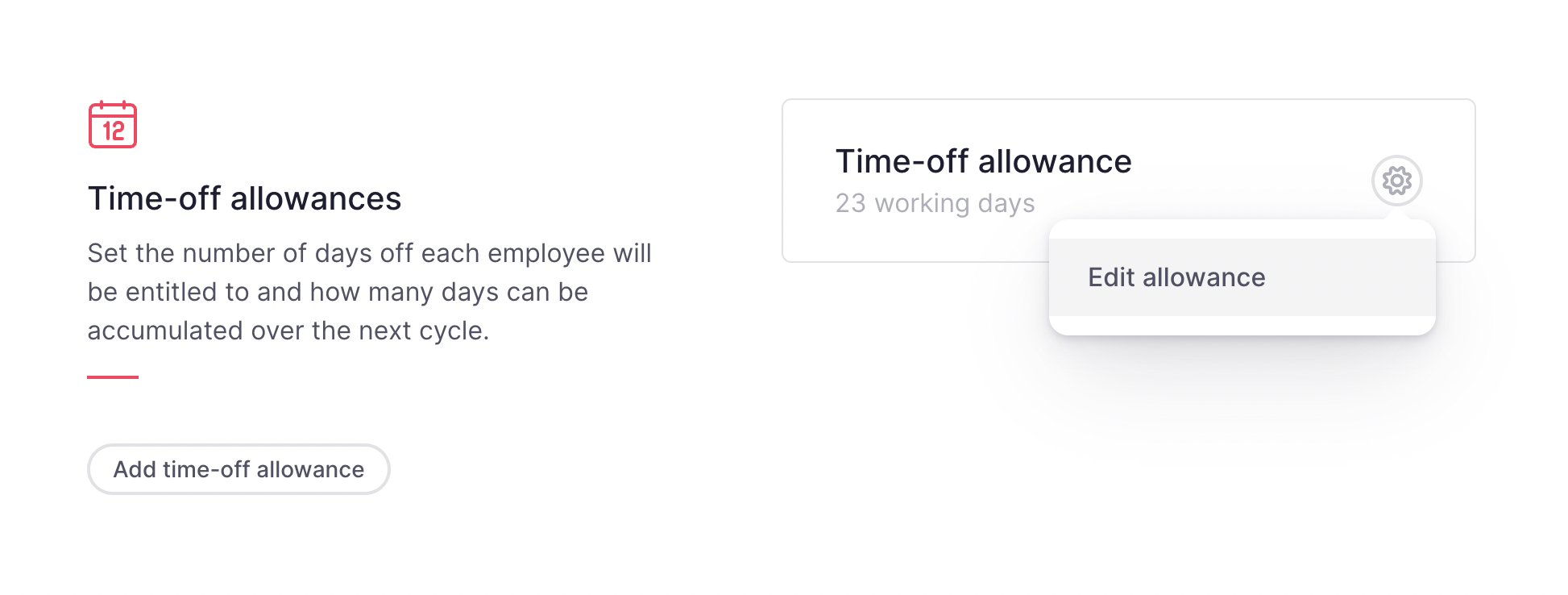A time off allowances is a tool in Factorial that helps track and manage employees' available and used time off. It ensures that absences are properly recorded and aligned with company policies. Each counter serves as a category that defines how different types of leave, such as vacation days.
It is not necessary to create a separate counter for each absence type. Absences that do not deduct time, such as unpaid leave or special permissions, can be grouped within the vacation counter to simplify tracking and management.
How time off allowances work
Time Off Counters are part of the Time Off Policies assigned to employees. Each counter is configured within a policy, ensuring that employees’ leave balances are tracked according to the company's rules.
Before linking an absence type to a counter, it is necessary to first configure the absence types. Once created, these absence types can then be assigned to the appropriate counter within the time off policy. However, it is not necessary to create a separate counter for each absence type. Absences that do not deduct time, such as unpaid leave or special permissions, can be grouped within the vacation counter to simplify tracking and management
Where to find time off allowances
- On your sidebar, head to Time off
- There you will find the time off allowances

- Click the arrow icon for further details regarding the counter:

- Use the arrows on the right and left to change cycle:
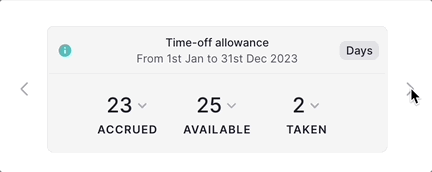
Counters glossary
- By company policy: there are a number of days or hours that are granted to all employees. Thus, we define the concept of days/hours per policy, as the total number of days/hours one is entitled to in a specific period.
- Accrued: accrued days/hours are time-off granted to employees for specific periods that are based on Time-Off Policies. These days will always be reflected in the employees Time-Off Counters, and their calculation will depend on how the company has configured their time off policies.
- Available: by Available we mean the number of days/hours an employee have at his/her disposal to use. Because there are 2 different ways to configure these available days, one will notice in the counters that these days can be all granted a the beginning of the year or they can be generated on a daily or monthly basis.
- Taken days: taken days/hours are time off one have enjoyed. This time off will be reflected as taken once the administrator has approved the absence requested.
- Accumulated or carry over: days/hours that employees can carry over until the next period.
- Allowance adjustments: these are negative or positive adjustments that an administrator can make in an employee's time off to grant or subtract days/hours for a specific period.
How to add a new Time off allowances
- On your sidebar, go to Configuration
- Go to Time off
- Access to view time off policy
- Click on Add a new time off allowances

Remember that you need to have at least one time off allowance for a time off policy. If you have at least one, then you will be able to delete the second one.
You can always edit time off allowances, but once created, you won't be able to change the type of allowance.
More information about time off allowances here.
How to add or change an absence to a time off allowances
Absence types in Factorial are not directly linked to a counter when first created. To make them available for users to select, it is necessary to assign them to a counter. This section explains how to move or assign absences to counters and ensure they are correctly set up.
Assigning absences to a time off allowances
To assign a newly created absence or move an existing one to a different counter, follow these steps:
- First, create a new absence type
- On your sidebar go to Configuration
- Go to Time off
- Access to view Time Off Policy
- Click on Edit Allowances
- Locate the Absence Types
- Once inside the allowances section, click on absence you created
- Understand the Absence Types List
- Absence types displayed in grey are already assigned to the current counter.
- Absence types displayed in white are available to be added to this counter.

Moving or detaching an absence from a time off allowances
If an absence type is currently assigned to a counter and you wish to move it to another:
- On your sidebar, go to Settings
- Go to Time off
- Access to view Time Off Policy
- Click on Edit Allowances
- Locate the Absence Types
-
Deselect the Absence from Its Current Counter
- Locate the absence in the list
- Uncheck the absence type to detach it from its current counter
- Save the Changes
-
Assign the Absence to Another Counter
- After detaching the absence, navigate to the desired counter’s settings.
- Add the absence by selecting it from the available (white) list and saving the changes.

Note: Newly created absences will initially appear as unassigned and must be manually added to a counter following the steps above.