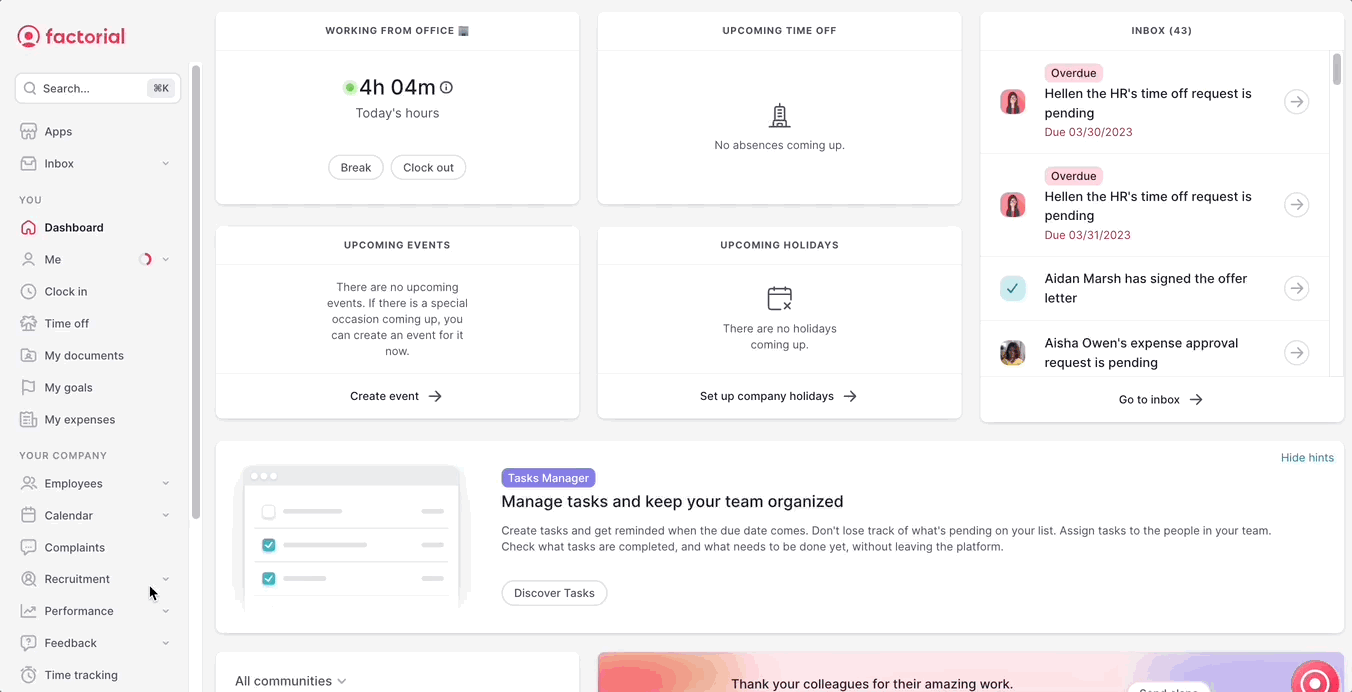Discovering how to manage your employees' tasks and deadlines more effectively and keep your team organized is crucial for achieving success in your business. By implementing the right tools and techniques, you can ensure that every member of your team is working efficiently and collaboratively towards your shared goals.
Proper task management helps prevent missed deadlines, reduces stress, and fosters a more productive work environment.
What you can do with Tasks Manager tool
Manage your tasks
One of the most helpful features of this app is its ability to help you organize your tasks and ensure that you don't forget any important deadlines. By creating a list of tasks that need to be completed, you can easily keep track of what you need to do and when.
How to check and complete pending tasks
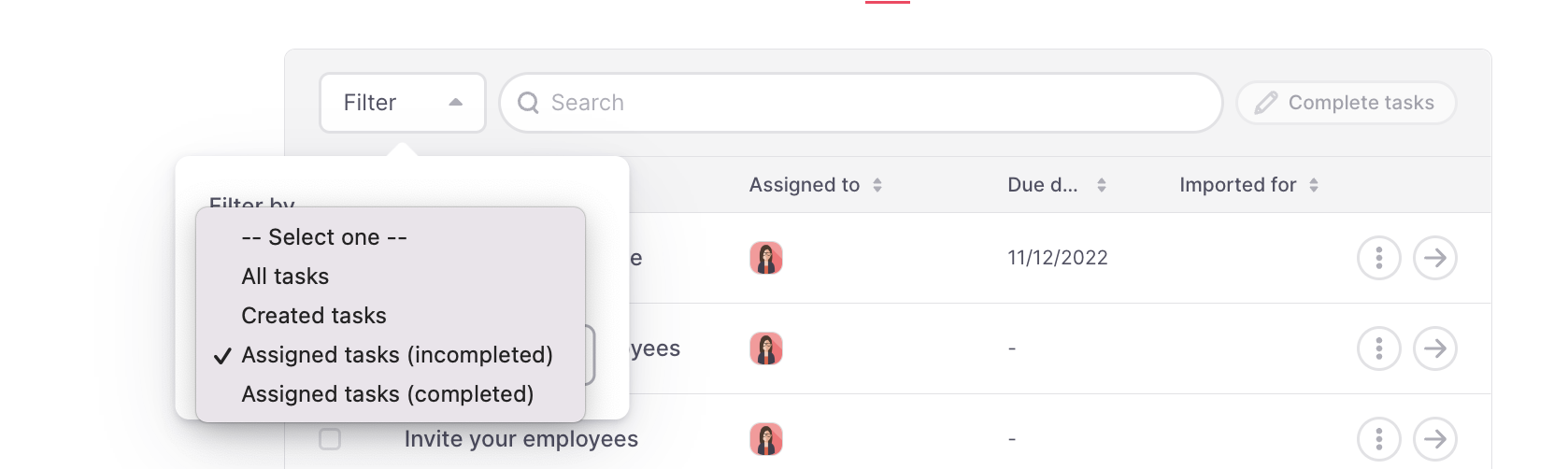
Have visibility on the process
When managing a team, it is important to have a system in place to assign tasks and ensure that they are completed in a timely manner. By Tasks Manager tool, you can easily identify which tasks have been completed and which ones still need to be done, allowing you to make informed decisions on how to allocate resources and manage your team more efficiently.
How to create and assign tasks
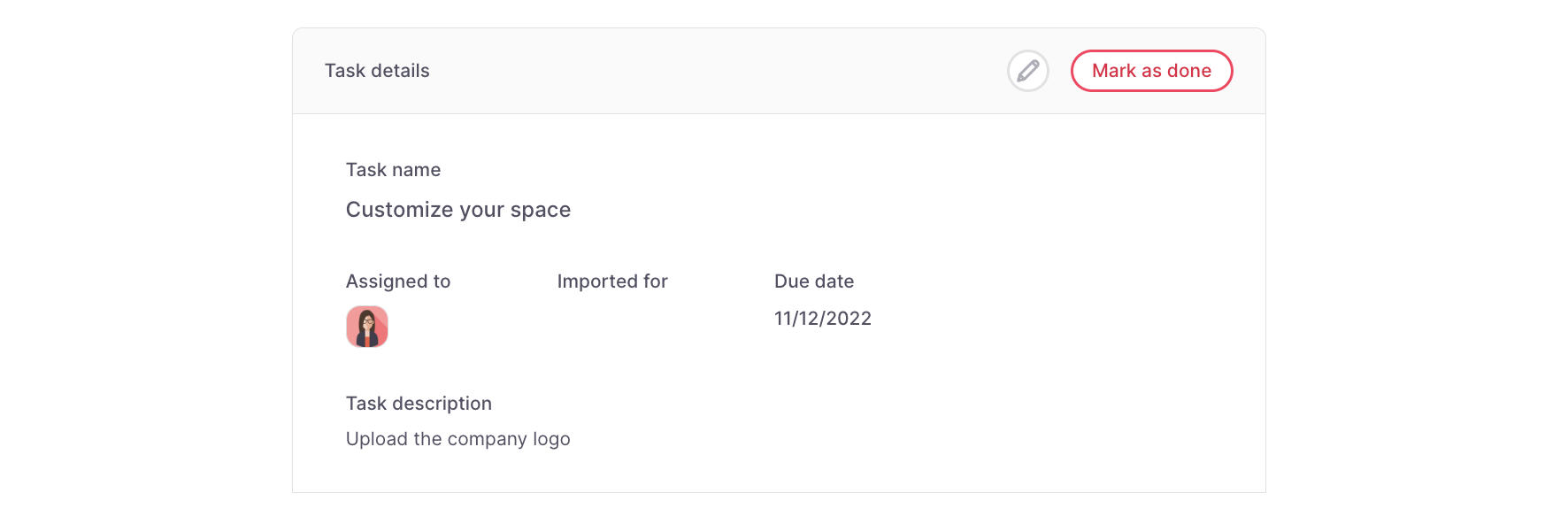
Task templates
One of the most helpful features of the Tasks Manager app is the ability to create and use templates for task assignments. Templates make it easier to assign tasks quickly and efficiently. By using templates, you can save time and ensure that all necessary information is included in the task description. This helps to avoid repeating explanations and ensures that tasks are assigned correctly.
How to create and assign task templates
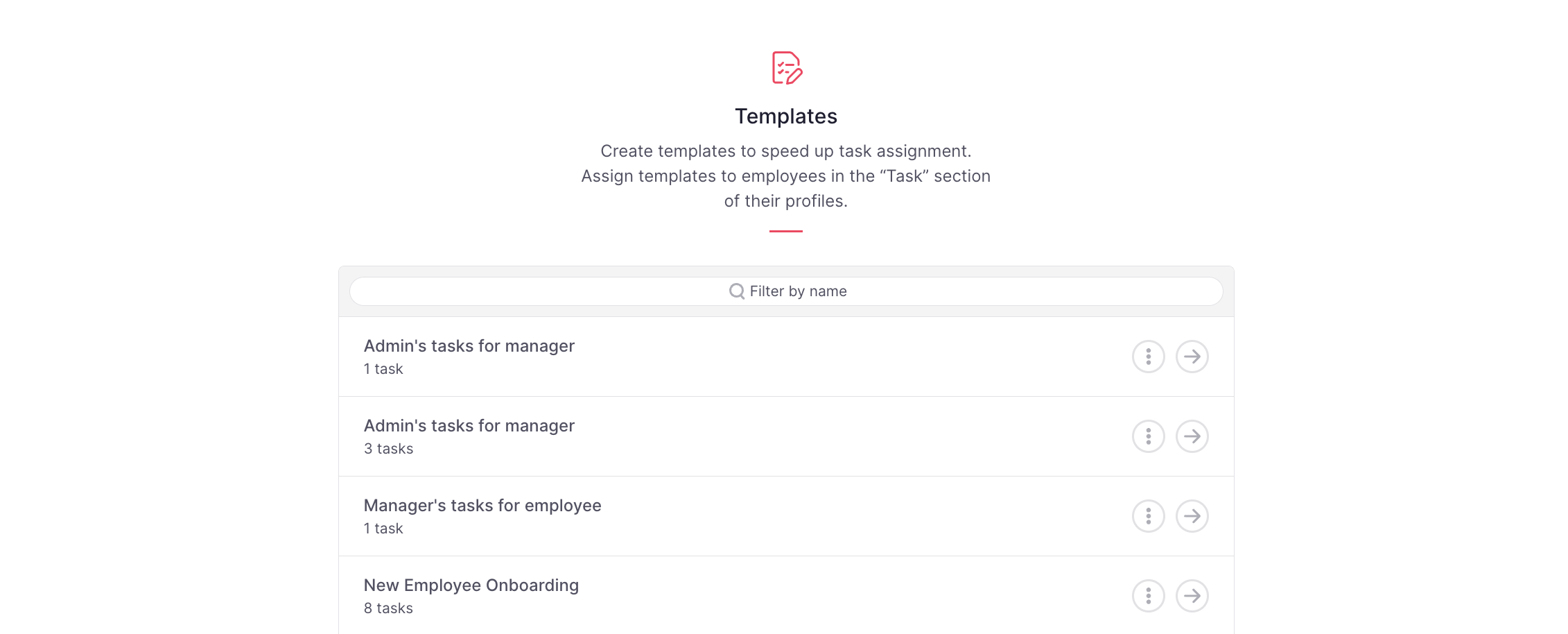
Plan every step and avoid repeating explanations
Rich text and attachments can be extremely helpful when keeping track of important information to complete a task. By utilizing these tools, you can ensure that all necessary details are easily accessible within the task manager. Additionally, this can help to streamline the process of completing the task, as you won't have to spend time searching for or gathering information from various sources.
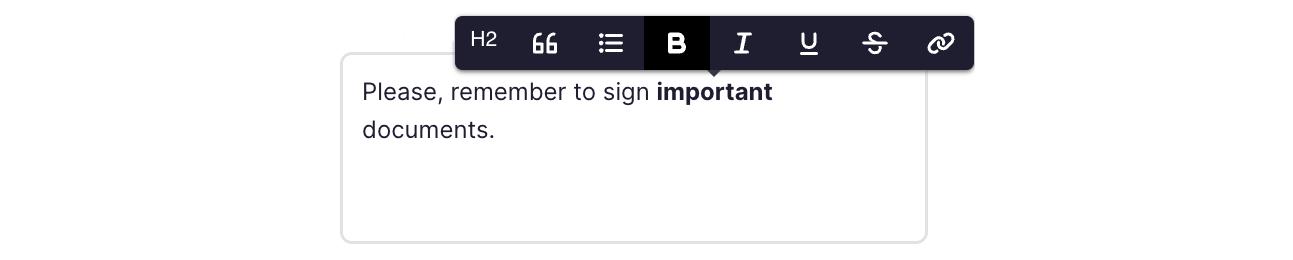
About tasks permissions
If you want your employees to manage the task feature, activate "manage tasks permission":
- On your sidebar, go to Settings
- In General, click on Permissions
- Open a Permission group
- Search for Tasks
- Enable Can manage tasks
- Click on Save changes