Your information is safe
Read Factorial’s terms of use to learn about security and how safely we treat your personal data.
How to add your personal data
- On your sidebar, head to Profile
- Select Personal details
- Fill in the fields:
- General information
- Identification documents
- Address
- Emergency contact
- Bank information
- Payroll information
- Every time you fill a field, click on Submit

ID numbers just for Spain, Italy, France and Germany
Employees will have the capability to input the necessary ID information and will receive timely notifications regarding any validation issues stemming from an invalid format. This rigorous approach guarantees complete adherence to local regulations and data security protocols, concurrently enhancing the accuracy of data records.
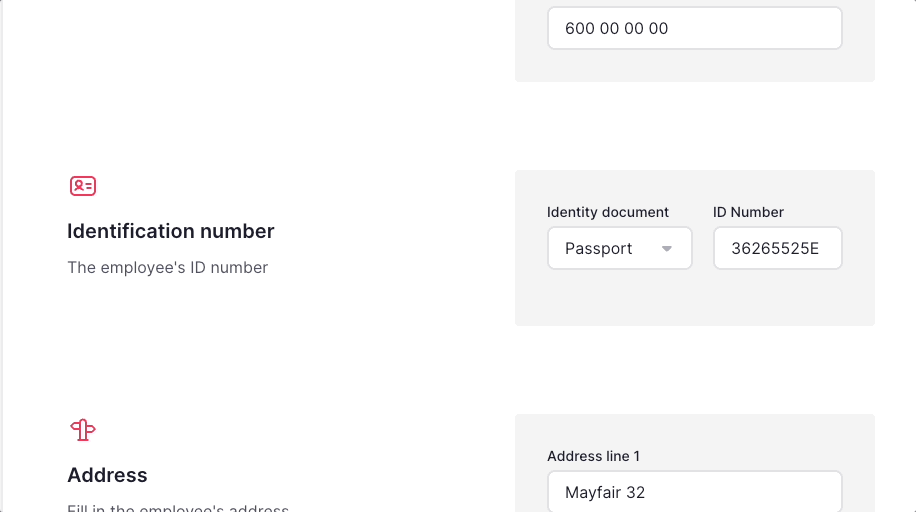
How to upload your profile picture
- On your sidebar, head to Profile
- Select Work details
- In Work information, click on the picture
- Click on Upload photo
- Choose the photo you want to upload
- Click on Submit
Learn more on uploading your profile photo here

Limit your image size to a maximum of 5MB (no size specification). Exceeding this capacity can cause problems during the login process.