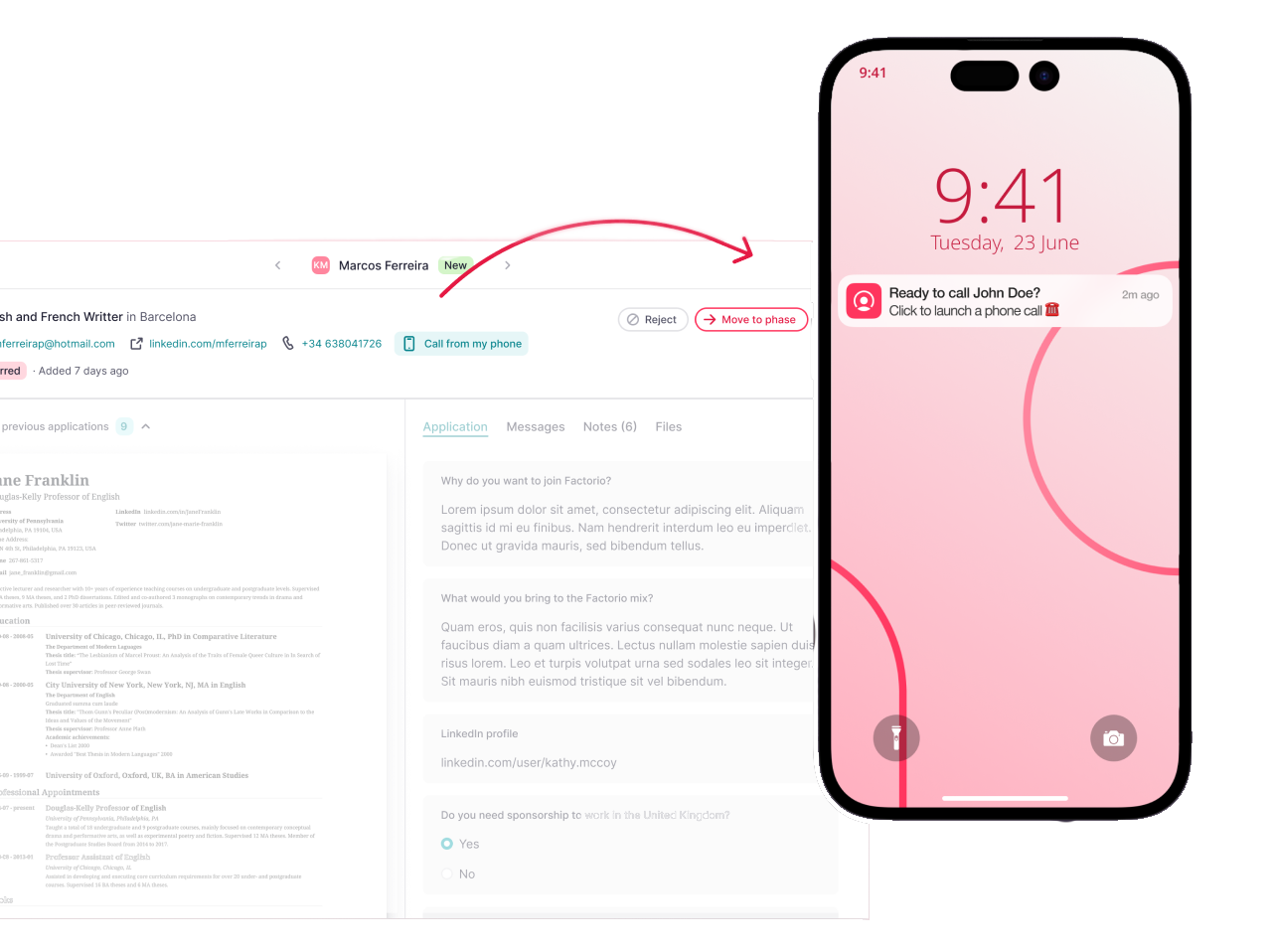To enable this functionality, you need to have your Factorial mobile app installed and updated to the latest version.
Enable push notification for ATS
You can enable push notifications for ATS directly from your mobile app or, if you prefer, from desktop.
From desktop
- On your sidebar, click on the bell next to your name and choose Settings icon
- Scroll down to the Applicant Tracking System section
- Enable Phone call push notifications for mobile

From mobile
- Open your Factorial App and click on More
- Select Settings
- Click on Notifications and enable Applicant Tracking System
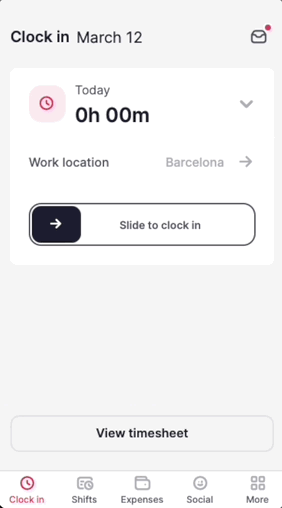
To start a call
- On your sidebar, go to Recruitment → Candidates
- Click on Candidates
- Open a candidate application
- Click on Call from my phone
- A push notification will appear on your phone, just tap the notification to instantly connect with the candidate over a phone call