Keep in mind the distinction between workplaces and legal entities: a workplace is more focused on the physical aspect of where work takes place, whereas a legal entity encompasses the entire legal structure and identity of an organization.
Key Concepts
- Multi-Account: This refers to having separate Factorial accounts for different companies or business units. Each account operates independently with its own settings, users, and data.
- Legal Entities: Within a single Factorial account, you can create multiple legal entities to represent different companies or divisions. This allows centralized management while maintaining distinct records for each entity.
Multi-account
Multi-account is the system that allows users to manage several companies that have no relationship between them, within Factorial.
When to Use Multi-Account:
- You manage entirely separate companies with no shared resources.
- Each company requires isolated data and user access.
- Distinct billing and subscription plans are needed for each company.
Example:
Lucie, a freelance recruiter, has chosen Factorial HR as her platform to streamline her day-to-day administrative procedures. Since Lucie works with several companies that have no relationship between them, she has opted for the Multi-account option. This is how Lucie, as a single user, manages all her different company accounts.
1. How to activate a multi-account
You must contact Support, and they will manage the activation of your multi-account.
2. How to access from one account to another
On top of everything, right where your account's name appears, click on the small arrow and select the other accounts you want to access.
Remember that you can find your employees in the Organisation section of the company account to which they belong. So, to visualize them, you need to first access the account in which they were created.
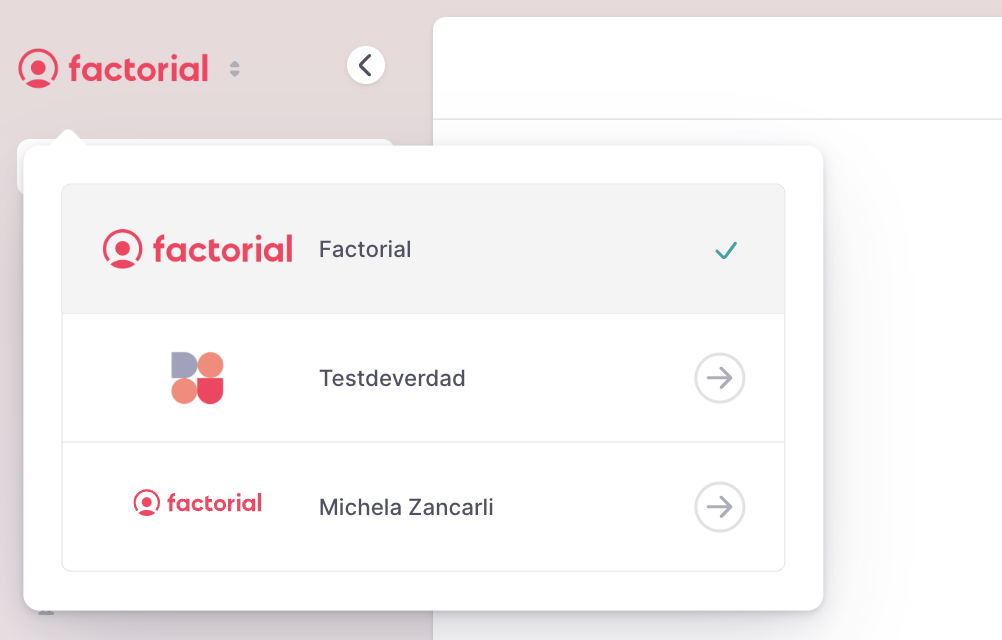
When it comes to multi accounts, the usage procedure and experience remain identical to that of a single account. However, a multi-account will give you the option to access two or more company accounts.
Legal entities
Legal entities are useful for companies that, for example, have different offices within the same company. This is the way to manage, for example, offices that are located in other countries.
When to Use Legal Entities:
- Your organization has multiple branches or divisions under one umbrella.
- You need centralized HR management with entity-specific reporting.
- Employees or resources are shared across different entities
Example:
Rafa, the founder of the restaurant chain Calatrini, needs a Factorial account that allows him to manage the various restaurants he runs throughout Europe. To achieve this, he has chosen to create an account by adding the different legal entities of his restaurants. This is how Rafa ensures that his diverse workforce can easily perform the Clock-In without any issues, always maintaining legal compliance for future inspections.
1. How to add a legal entity
Learn how to add legal entities to your account and add employees to them.
2. How to see legal entities
- In your sidebar, go to Settings
- Click on Company Details
- Here you will see all your Legal entities

3. FAQs Legal Entities
- Do legal entities imply a cost?
No, to generate billing for your account, you must select a legal entity as the main one.
- Is it possible to have a currency per legal entity?
Yes, you can choose the currency for each legal entity.