Welcome space
Before the contract start date, new employees will have limited access to the mobile app, showing only the features necessary for their initial steps within the company. Upon logging in, they will be directed to the welcome space, in which they can complete their initial onboarding tasks through a guided process.
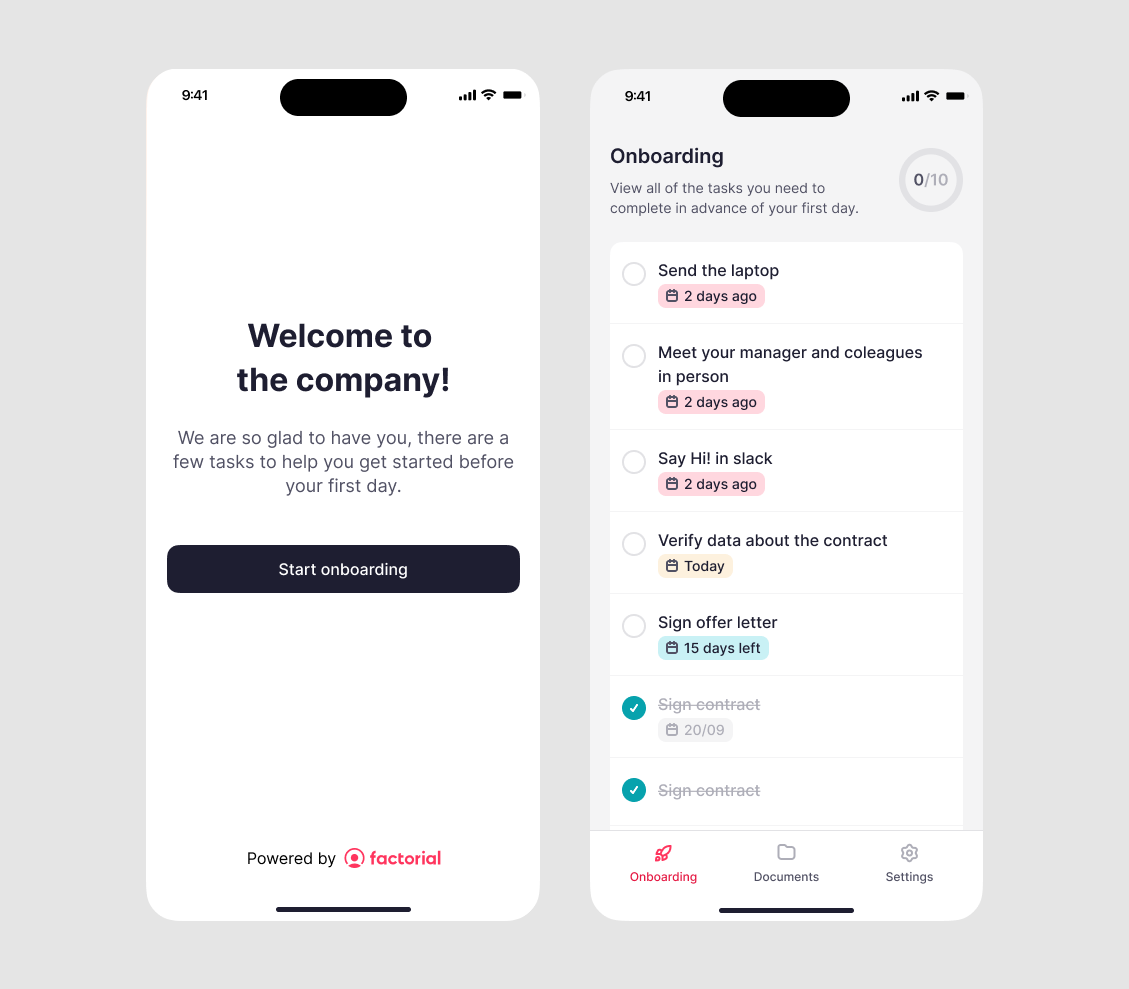
After the contract start date, new employees will have full access to the mobile app. They will also have a specific space where they can view and complete any pending onboarding tasks.
How to complete a task
Employees can efficiently complete tasks assigned to them through the mobile app.
They will receive an in-app notification each time a new task is assigned to them.
To view the tasks:
- Tap on More
- Choose Tasks
A complete list of all tasks assigned to the employee will be shown. It is possible filter tasks based on completion status (Completed or Pending) or search for a specific task using the search bar.
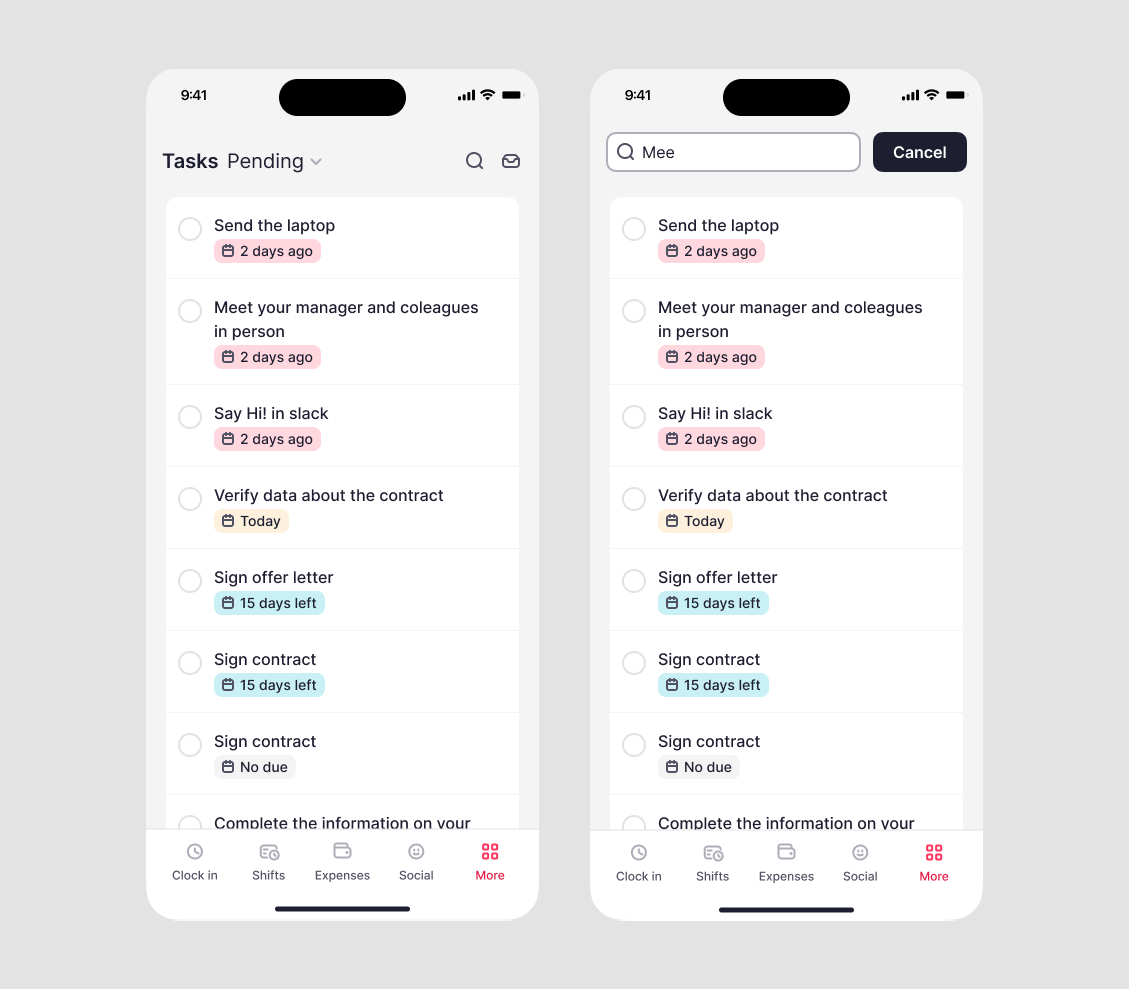
To complete a task:
- Open the task in question
- Read the task description and, if needed, the task details
- If applicable, complete the required actions (such as filling in fields, uploading documents, etc.)
- Mark as done
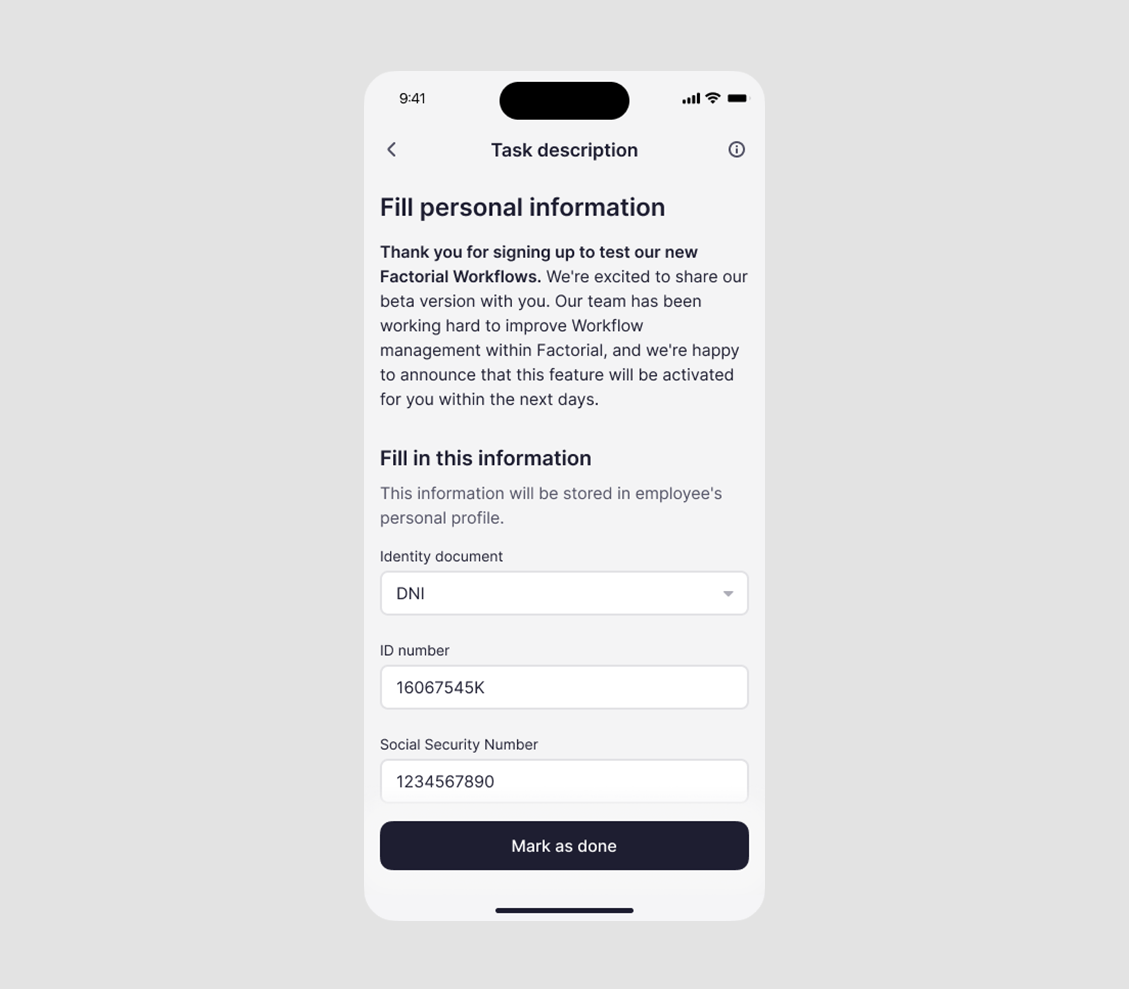
Once marked as done, the task can be reopened, allowing the employee to edit it or mark it as undone.