In Factorial, admins or owners of Reports can easily share designated data with specific colleagues.
To share a widget
- Navigate to Analytics → Advanced reports
- Open the Dashboard containing the widget you wish to share
- Click on the three dots icon in the upper right corner of the widget
- Select Share
- Click on Add people and choose the individuals you want to share the widget with; there are no limitations on the number of recipients
- Choose between two access levels:
- Editor access
- Viewer access
Regardless of the chosen access level, remember that people who receive the widget will only see the information they are authorized to based on their permissions.
- Save
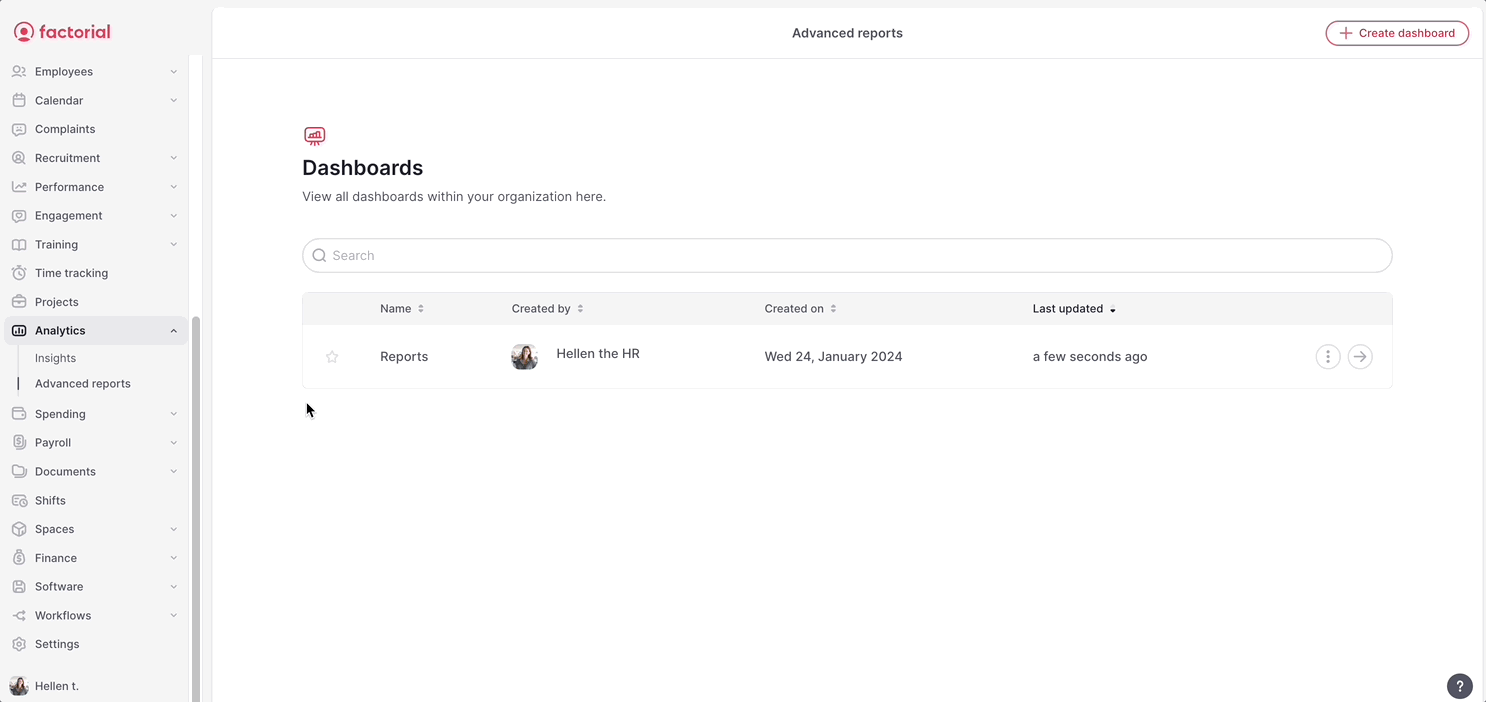
You can also revoke access from this menu.
Understanding widget sharing option
What can the receiver do?
The actions available to a recipient depend on the access level assigned to them.
Widget actions:
| Access level | Access to Advanced Reports | Capabilities |
|---|---|---|
| Owner | Yes | - Edit - Share - Duplicate - Move - Download - Open in SQL editor - Remove |
| Editor | Yes | - Edit - Duplicate - Download - Open in SQL editor - Remove |
| Editor | No | - Edit - Download - Open in SQL editor - Remove |
| Viewer | Yes/No | - View - Download |
Dashboard actions:
| Access | Capabilities |
|---|---|
| Owner | - Change name - Download - Delete |
| Editor |
- Download |
| Viewer | - Download |
Data visibility
The receivers will only see the information they are allowed to see based on their hierarchical permissions.
For example: Adonis, not being a manager, will only see his salary if he receives a widget with salaries. If he had two direct reports, he would also see their salaries.
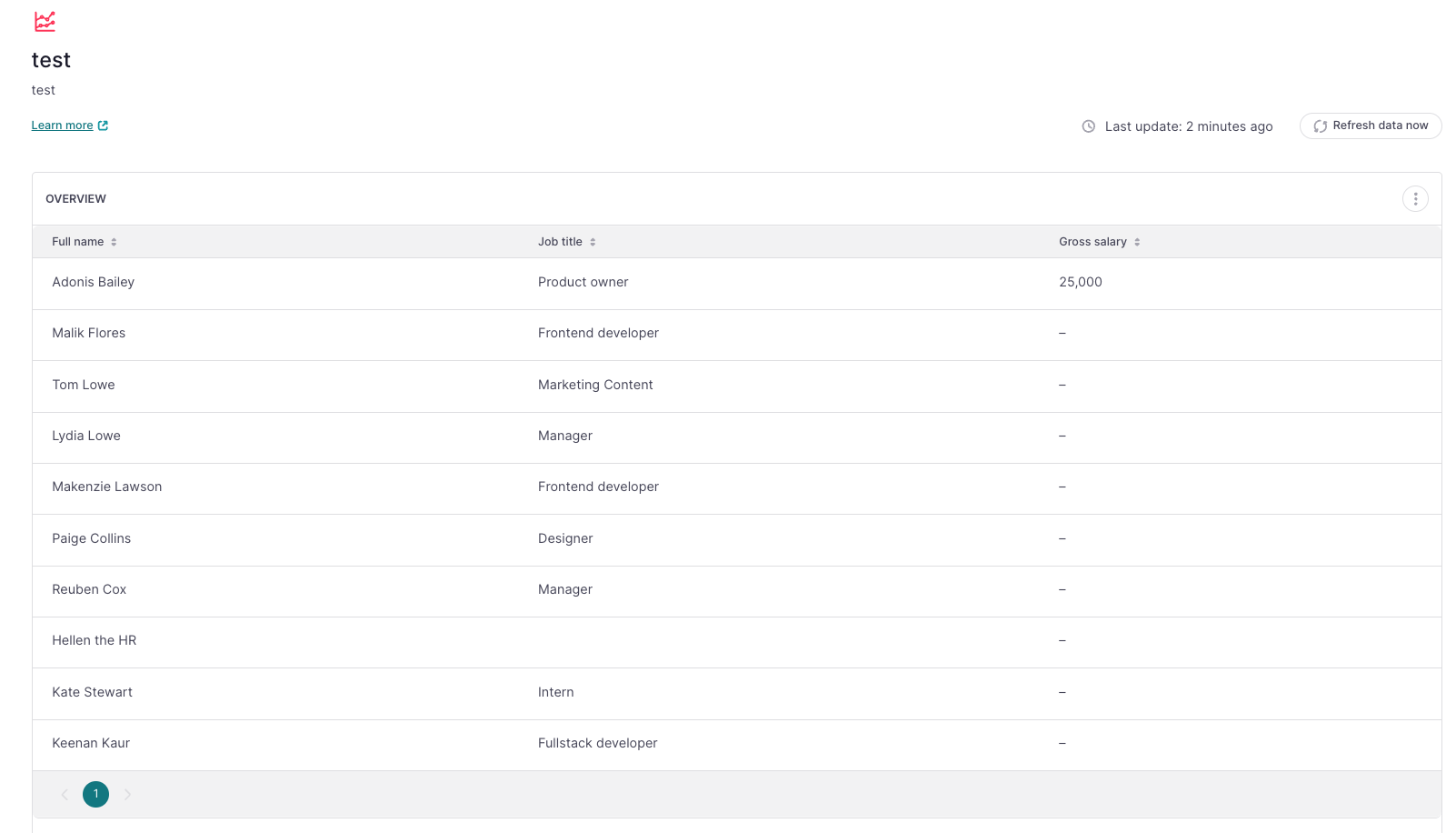
The owner of the report and admins can see everything.
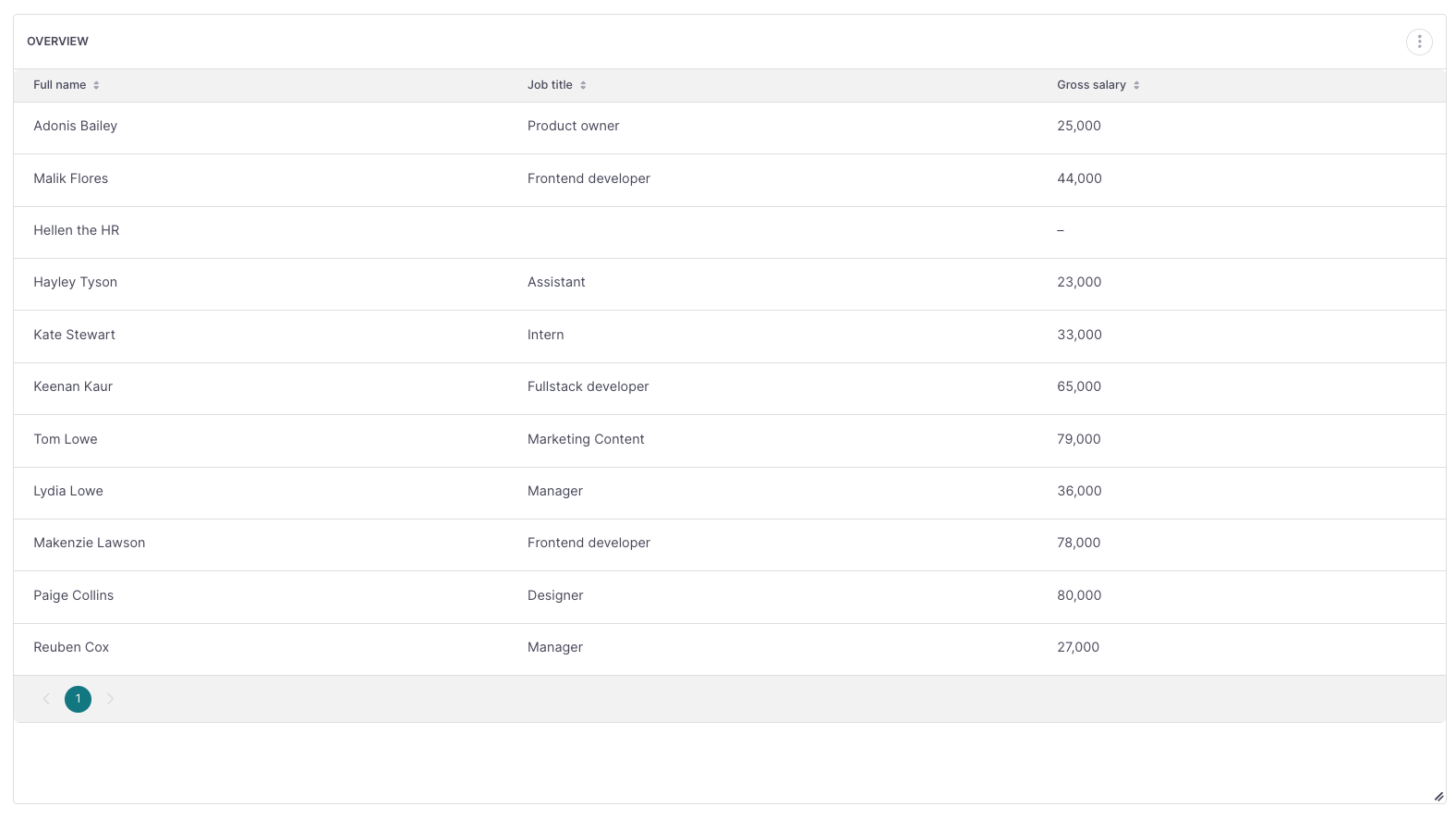
What the widget receiver sees
- If the recipient previously had access to Advanced Reports, they will find a new dashboard in their list.
- If the recipient didn't have access to Advanced Reports, they will see a new section under Analytics / Advanced Reports, containing only the dashboard with the specific widget.