Absences and approvals are important aspects of managing employee attendance in a company, and Factorial provides useful tools to streamline the entire process.
How absences and approvals work in Factorial
No matter what your role is, Factorial makes it easy to request, assign and approve/reject time off, ensuring that everyone in the company can take the time they need to rest and recharge when necessary.
- As an employee, you can easily request time off through the platform. Factorial allows you to select the type of absence you need, such as medical leave, and fill out the necessary fields to submit your request. Once you've submitted your request, you'll receive notifications via email when your request is approved or rejected.

- Managers can use Factorial to assign time off to their team members. They can also assign absences in bulk if they need to manage multiple absences at once. Managers and team leaders can also approve or reject time off of their team members.
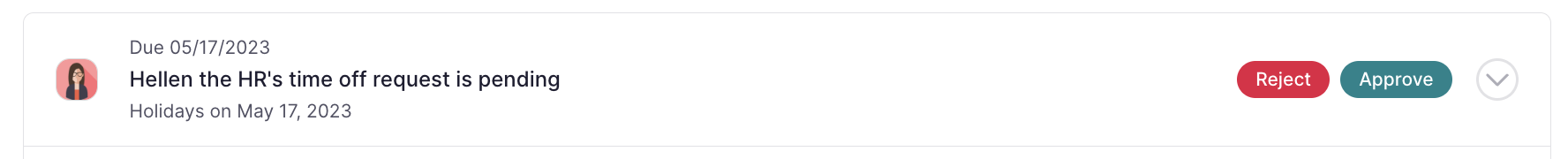
- Administrators have access to a range of tools to manage the entire time off process. From configuring notification settings to ensuring that policies are being followed, to set blocked periods, administrators can oversee every aspect of time off management.