How to register a bookkeeper?
- Head to Settings in the sidebar menu
- In General, select Permissions
- Click on Administrators - See Group
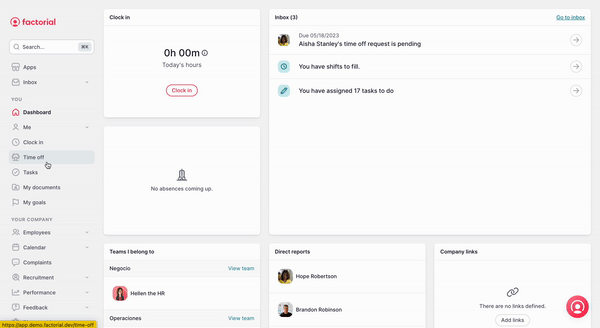
Create an external user profile for your Bookkeeper
An external user is not an employee within the platform; therefore, it does not suppose a cost. This profile also has complete authority but can’t perform the clock-in or ask for days off.
- Inside the Administrator Group, head to the section External user
- Click on the (+), located in the upper right corner
- Choose Create an external user
- Fill in the fields
- Save
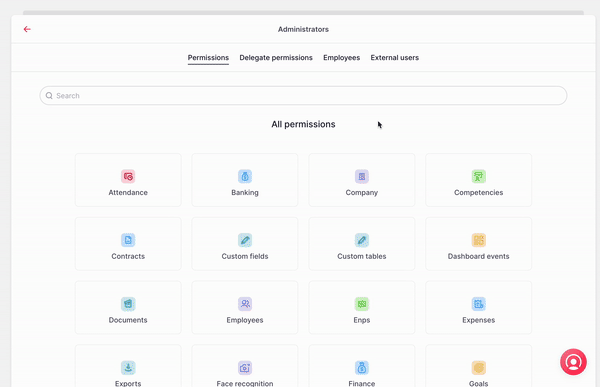
📨 An automatic invitation notification will be sent to your Bookkeeper. He/she will only have to click on the invitation link and activate his/her account.