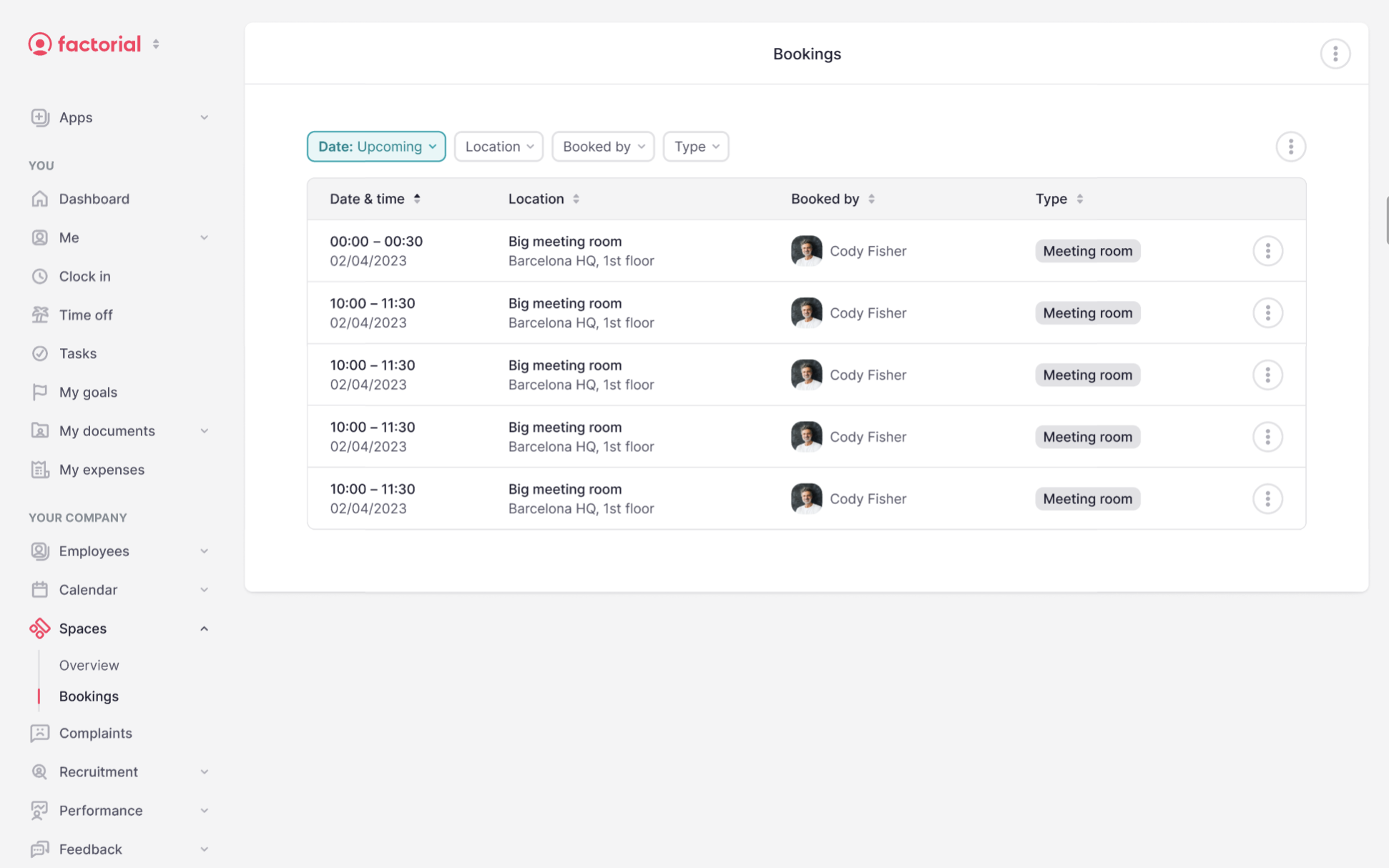What is Space Control?
Factorial Spaces is the solution for organizations seeking to simplify and streamline workspace management. Easy to use, connected with your Factorial information and flexible to adapt to your logistics: meeting rooms, desks, booths, parking, lunch areas… any space in your organization where you need to control capacity. Say goodbye to cumbersome manual processes and limited visibility, and embrace a flexible and efficient system tailored to your unique workspace logistics.

What you can do with Factorial Spaces
Create bookable spaces
Managing company spaces can be challenging, especially for fast-growing organizations that have limited space.
With Factorial Spaces you can customize the platform to suit your specific workspace needs. This includes configuring time options such as whole days, half-days, and even time slots of varying durations (e.g., 1 hour, 30 minutes, 15 minutes, etc.).
- Centralize the view of room availability allowing users to quickly find the most suitable space
- Build a booking system that allows employees to easily reserve meeting rooms
Learn how to create bookable spaces
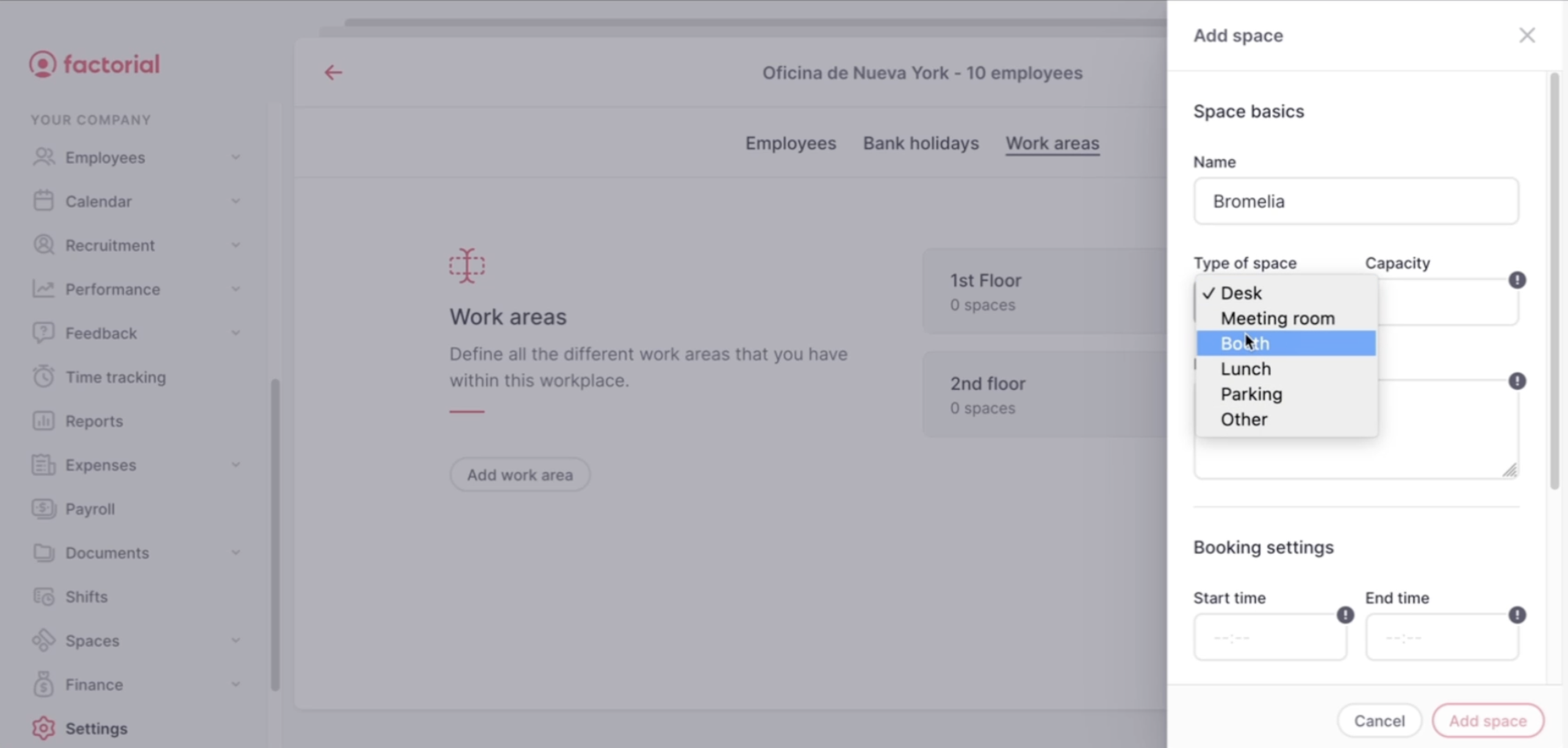
Adding an image to a space
The Space Photos feature allows administrators to add images when creating or editing a space. Once uploaded, these images appear as a preview on both the card and map views, and users can browse them in a carousel when booking.
How to Use
- Go to the sidebar and select Company → Spaces.
- Click Add Space (or select an existing one to edit).
- In the Space Details section, find the Photos area.

- Click Upload Photo to add images of the space.
- You can upload multiple photos to show different angles or features.
- Once uploaded, the first photo will appear as the preview image on the card and map views.
- Save your changes.
When collaborators browse available spaces, they’ll see:
- A preview photo on the main view.
- A carousel of all uploaded photos when they open the space details before booking.

Book spaces and manage your bookings
Factorial Spaces simplifies workspace management by providing employees with a self-service booking system. With just a few clicks, employees can easily plan and reserve the spaces they need within the office environment.
- Desk booking: employees can ensure they have a desk booked for their workday, providing them with a dedicated space to focus and be productive.
- Meeting room reservations: team meetings become hassle-free as employees can reserve meeting rooms for collaborative sessions and discussions.
- Booth availability: for calls or private work, employees can quickly check and book available booths for individual use.
Learn how to manage your bookings