Use este recurso quando você precisar:
- Ver todas as suas reservas futuras e passadas
- Modificar ou cancelar reservas conforme necessário
- Exportar dados de reserva para relatórios ou análise
Como gerenciar suas reservas
- No seu menu lateral, vá até Espaços
- Abra a visualização Ver reservas
- Use o filtro de data para ajustar o intervalo de exibição das reservas
- Para alterar ou excluir uma reserva: clique nos ⋯ (três pontos) ao lado dela, depois selecione Editar ou Excluir.
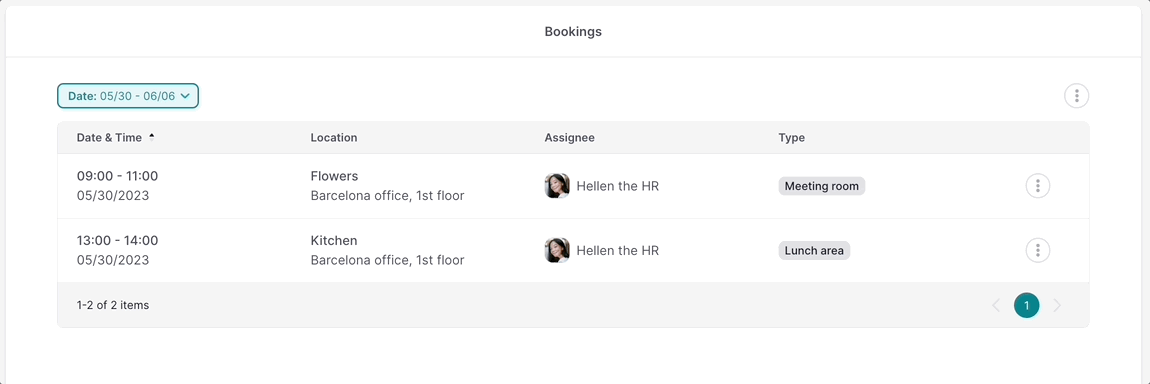
Se você tiver as permissões necessárias, poderá gerenciar não apenas suas próprias reservas, mas também as reservas de toda a sua empresa.
Para exportar a visualização de reservas
suários externos não podem baixar o arquivo exportado. Somente administradores e pessoas colaboradoras internas com as permissões adequadas têm acesso.
- Certifique-se de estar na página Reservas
- Clique no ícone de três pontos, localizado no canto superior direito
- Selecione Exportar visualização
- Insira um nome de arquivo
- Selecione o formato do arquivo
- Clique em Exportar
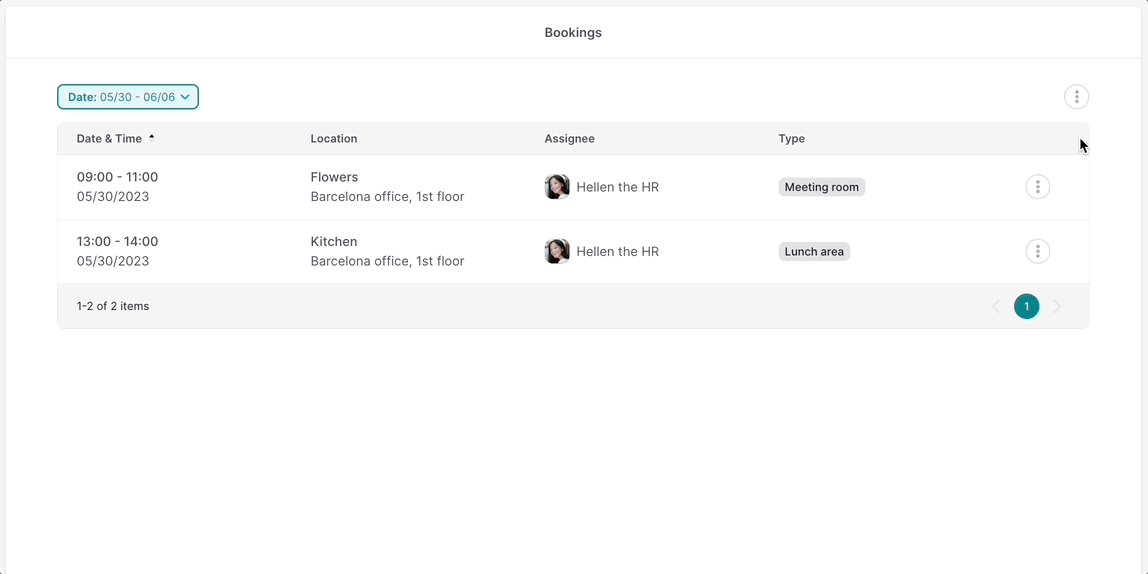
Você receberá um e‑mail com o arquivo exportado.
Perguntas frequentes (FAQs)
Posso exportar todas as reservas da empresa de uma vez?
Apenas se você tiver as permissões necessárias (Administrador ou gestor do Space Control). Caso contrário, você verá apenas suas próprias reservas.
Quais formatos de exportação estão disponíveis?
Você pode exportar como CSV ou XLSX, conforme suas necessidades de relatórios.
Com que rapidez receberei o arquivo exportado?
Normalmente em alguns minutos, dependendo do tamanho do arquivo e da carga do sistema.