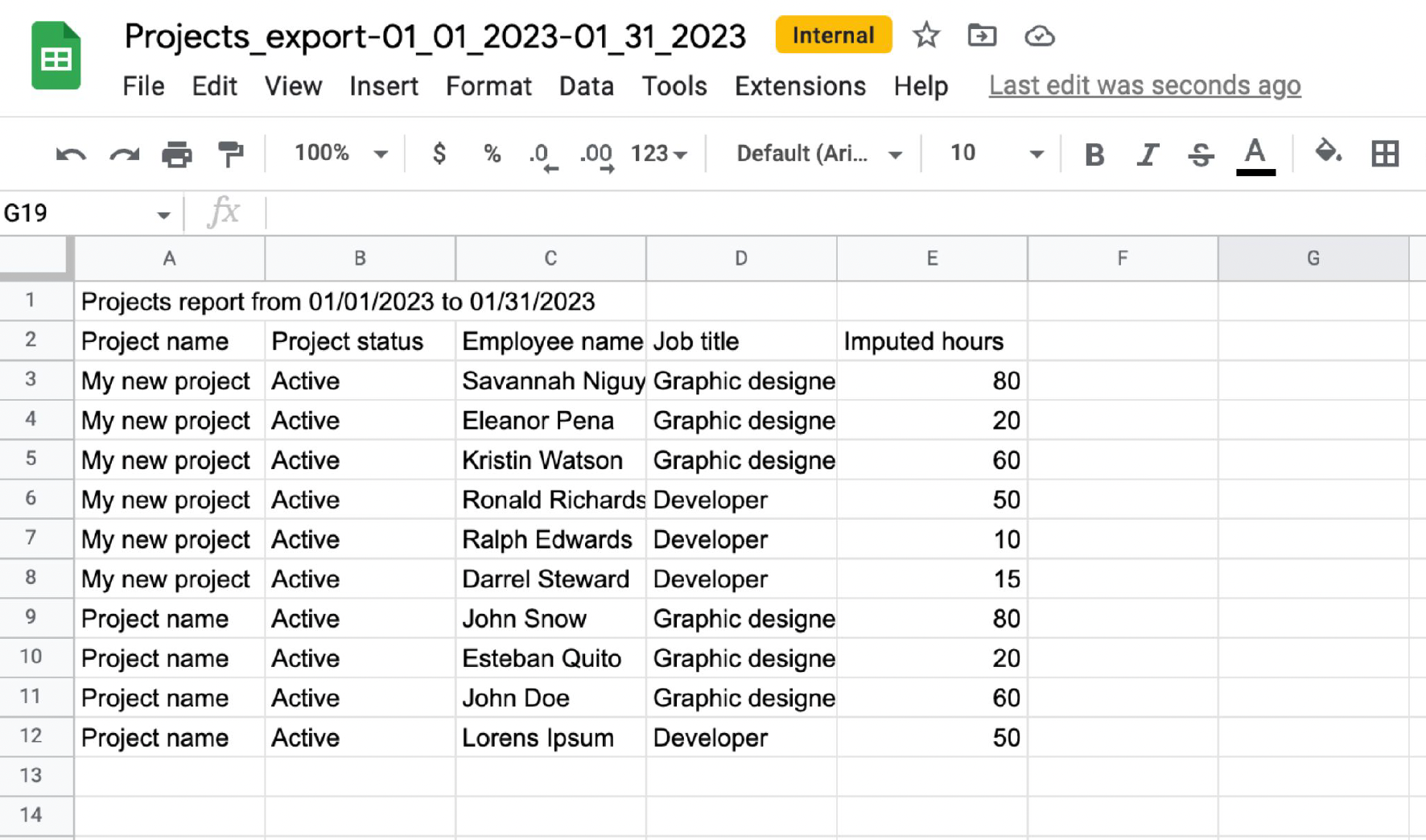Managing projects can be a complex and time-consuming process. From planning and organizing to tracking progress and making adjustments, there are many moving parts to consider. However, with the right tool, project management can be streamlined and made more efficient. That's where our powerful project management tool comes in.
By providing a centralized section for project management, our tool simplifies the entire process, allowing you to focus on what matters most: delivering high-quality results.
So whether you're a project manager, team leader, or individual contributor, our project management tool can help you take your projects to the next level.
What you can do with the project management tool
Manage project easily
Create, edit, assign and change project statuses directly from the main Projects page.
This page displays:
- Project name and code
- Employees assigned to each project
- Recorded hours per project
- Start date and due date
- Project status

Create subprojects for better tracking
Subprojects are smaller components or divisions within a larger project. They allow for better organization and tracking of work. Within each subproject, you can create multiple subconcepts, which are further subdivisions of the work.
By enabling employees to track their hours at both the overall project and subproject levels, companies gather detailed data on time and resource allocation. This allows them to calculate costs and profits for each subproject independently.

Flexible Project Tracking
A flexible way to track time dedicated to projects independently of the clock-in and the hours worked. Employees will add time to assigned projects and subprojects without going through the clocking-in process.
All this information will be included in exports for easy consumption.

Connect Expenses to Projects and Subprojects
Assign expenses to their corresponding project and subproject for accurate spending tracking. This feature facilitates answering questions such as, "How much is the company spending on expenses for this specific project?" providing valuable insights into the company's expenditure.
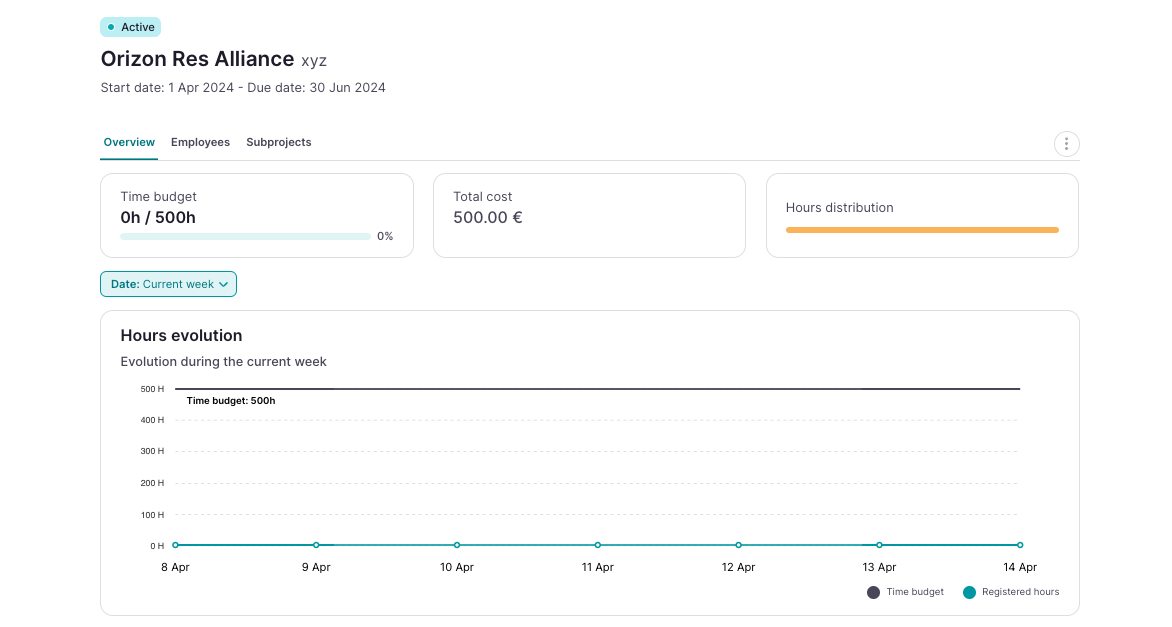
Controlled access and visibility
Allow your manager or any person you want to access the project section. Just activate the desired permissions for the selected group of users.

Reporting: all project information in one place
The overview page includes data on project hours and provides various views related to subprojects and assigned employees. You will be able to see both the total hours recorded and the total hours divided by employee.

Export your data
Export the project selecting a format and use the data to calculate cost, profitability, and performance.