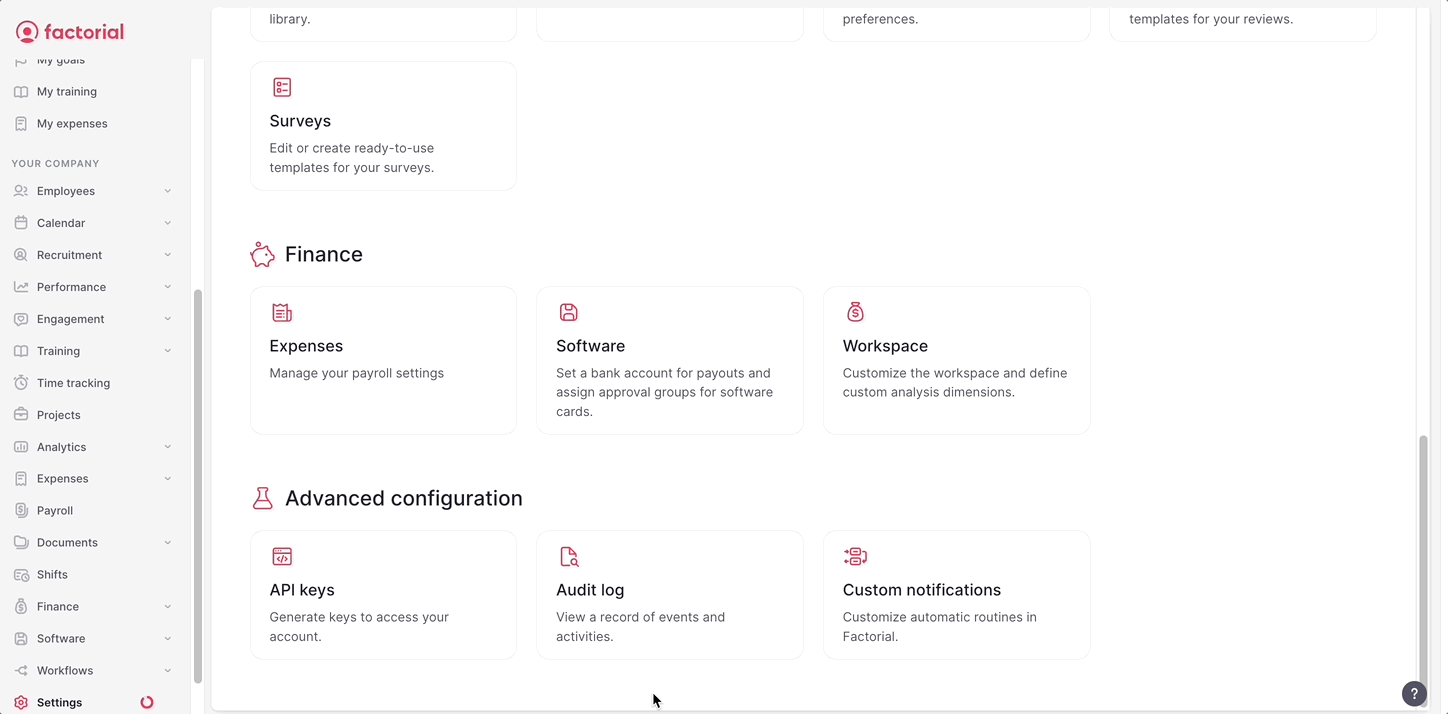Simplify the approval process by implementing predefined rules that automatically approve specific types of expenses, eliminating the need for manual reviews of repetitive expense types.
For example, if you are approving over and over Meal expenses for less than 30€, you can create a rule and Factorial will do the job for you.
How to create smart rules
Only users with the permission Can access expense settings can create approval rules.
- On your sidebar, go to Settings
- Scroll down to Finance and click on Expenses
- In Approvals and smart rules section, open or create a new approval group
- Click on New smart rule
- Add a Rule name
- Define the Conditions: specify the conditions for the expense approval to be automated:
- Expense type: Factorial card, out-of-pocket expense or both.
- Category: select one or more categories.
- Subcategory (if any).
- Time frame: set rules per expense or define a a time-frame: daily, weekly, monthly or yearly. Expenses within the specified time frame will be progressively approved until one expense exceeds the set limit. The expense that surpasses the limit will be subjected to manual approval.
- Currency: only the expenses made in the currency that you defined will be auto-approved.
- Maximum limit: set an amount limit.
- Click on Save
Once you save, all the future expenses will be affected by the approval rule.
Expenses must meet all the defined conditions to be automatically approved. If the expense does not meet the auto-approval rule, it will then go through the manual approval process.