Download our template, fill in your project details, upload the file to Factorial, review the importation, and complete the import in just a few seconds.
Import projects
- On your sidebar, go to Projects
- Click on the three dots icon
- Select Import projects
- Download the template and fill it out with your project’s data
- Once the file is ready, upload it
- Click on Import file
This tool will only import new projects. It will not update infromation for the projects already existing in Factorial.

Review imported projects
- Review your projects data and select those you wish to import
- Click on Import selected projects
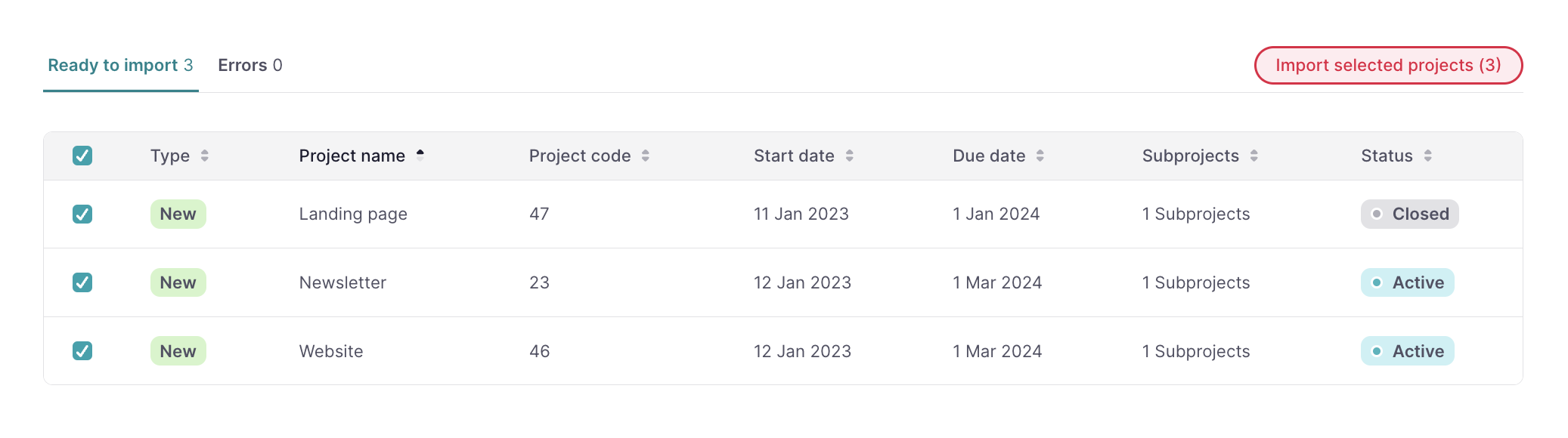
In the "Error" tab, you can find the projects in which errors were detected during the import process. Modify the template and continue with the process seamlessly.