The desktop clock in/out feature allows employees to start and end their working day using their computer. This is especially useful for office-based teams or those working from home who prefer not to use a mobile app. This method help managers and HR teams to maintain accurate attendance records and ensure compliance with internal policies or labour regulations.
Where to find Time Tracking systems
- On your sidebar, go to Settings
- In Time, select Time tracking
- Open a Time tracking policy
- Scroll down until you find Time tracking system

Activate Desktop clock in/out
- From the time tracking policy main page, enable Desktop clock in/out
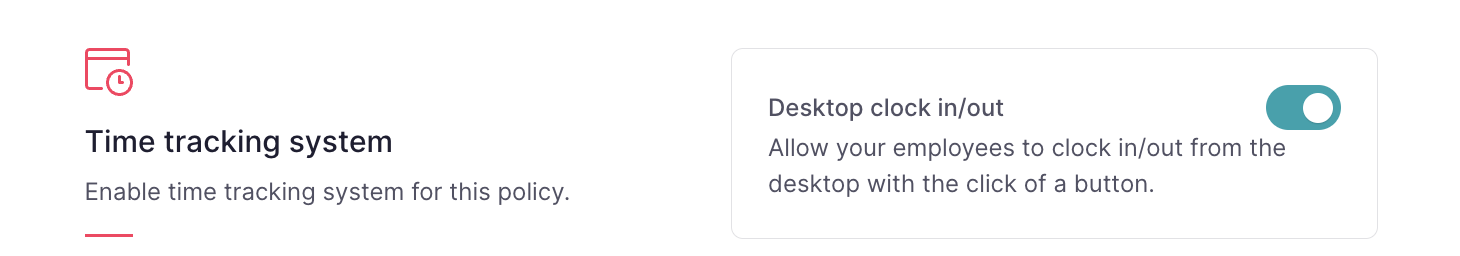
How to clock in/out on the Desktop
- From the Dashboard
