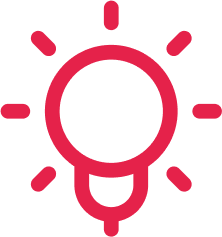Permissions
-
Short Guide to Permissions
A quick guide to help you understand and manage Permission Groups in Factorial. You’ll learn how to create custom...
-
An explanation of the permissions found in Factorial
Permissions in Factorial Time Tracking See clocked in filter: Allows you to filter the list of employees by...
-
About permissions
In Factorial, you can manage permissions easily by enabling or disabling them, and assigning different permissions to different types...
-
How to delegate permissions
Admins have the option to delegate permissions to specific authorization groups. Employees within these authorization groups will then have the ability to configure these permissions to all authorization groups in the company. For instance, the admin delegates the permission ‘Add employees’ to the HR permission group. This means that...
-
About external users
External users are collaborators who are not directly employed by the company. For example, bookkeepers can be considered external...
-
About the Administrator role
What can an Administrator do? Manage the company account: Configuring account settings, adding or removing employees, setting up policies,...