What are assessments?
Assessment: A competency assessment is a way to rate those competencies against a predefined framework, depending on the needs of the company for each competency, and it’s useful for employees to understand where they are in their career path, to know what they need to do to improve in their responsibilities, and ultimately, it helps companies having more successful workers.
Where to find the assessments in Factorial?
- On your sidebar, click on Performance
- Click on Competencies
- Press on Assessments
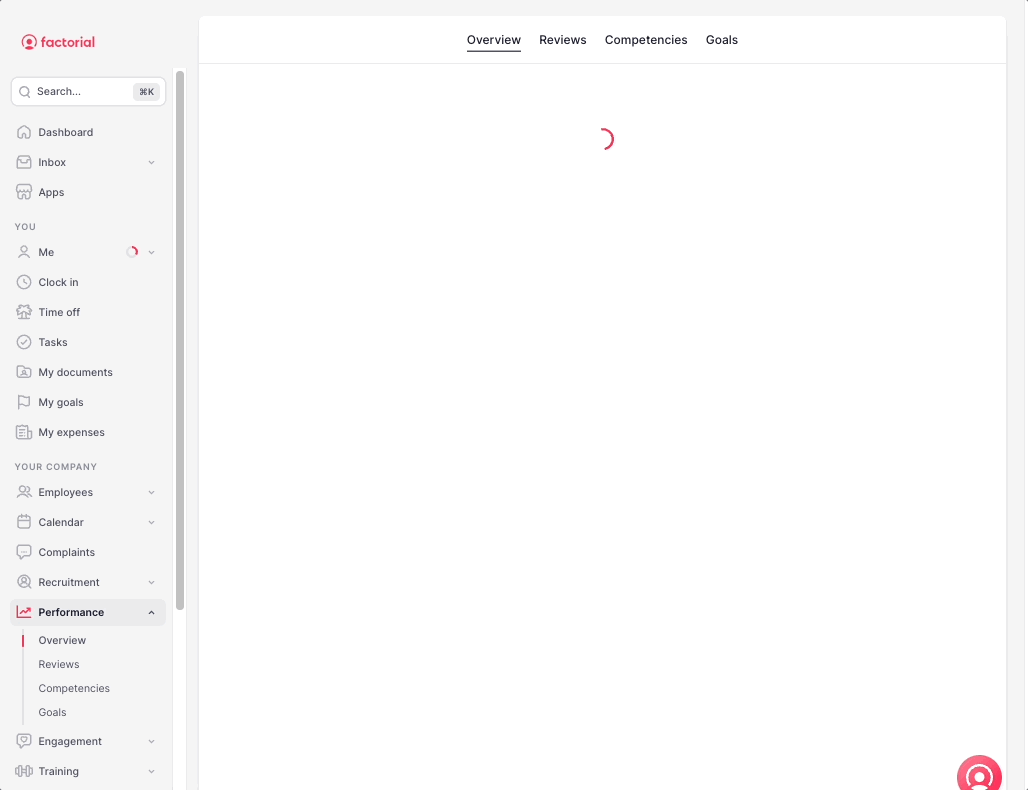
How to create a competency assessment for an employee?
- On your sidebar, click on Performance
- Click on Competencies
- Press on Assessments
- Select an Employee
- Press on (+)
- Click on Save
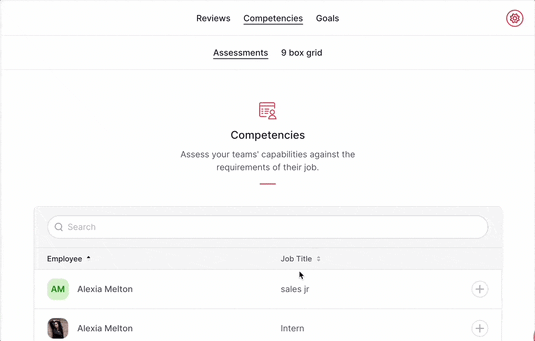
You can select all competencies, you can select only a main competency or a sub-competency.
If you have assigned descriptions to your values, you will be able to visualize them on the name of the competency by clicking on the information button (i).
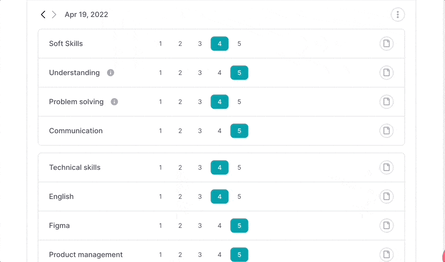
How to add comments to the assessments?
As an Administrator or Manager, you can add comments next to the competencies to provide visibility to your employees as to why they were assessed with such values.
- On your sidebar, click on Performance
- Click on Competencies
- Press on Assessments
- Select an Employee
- Click on 📑
- Provide comments in the box
- Press Save comments
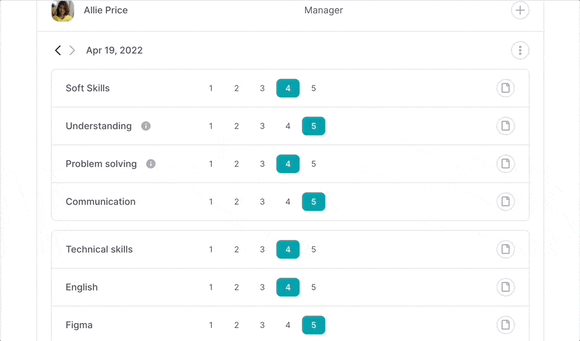
How to Unpublish, Edit, Duplicate, or Remove an assessment?
- On your sidebar, click on Performance
- Click on Competencies
- Press on Assessments
- Select an Employee
- Click on (...)
- Select the action
In case the assessment is in the draft:
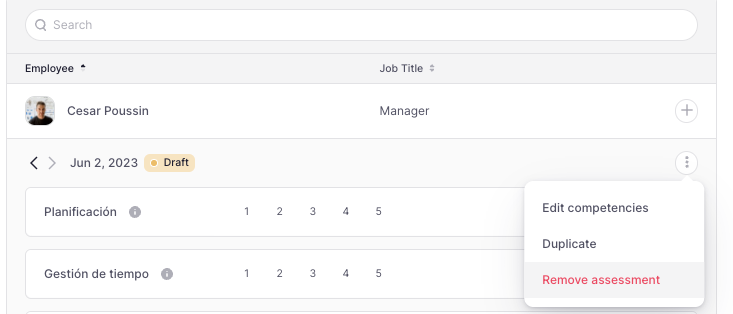
In case the assessment is published:
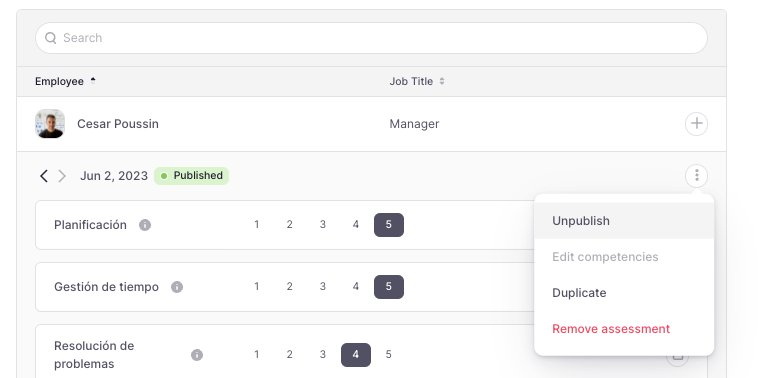
First, you need to unpublish the assessment to modify ratings, comments, or selected competencies.
The spider graph
To view the spider graph:
- On your sidebar, click on Employees
- Select an employee
- Click on Competencies
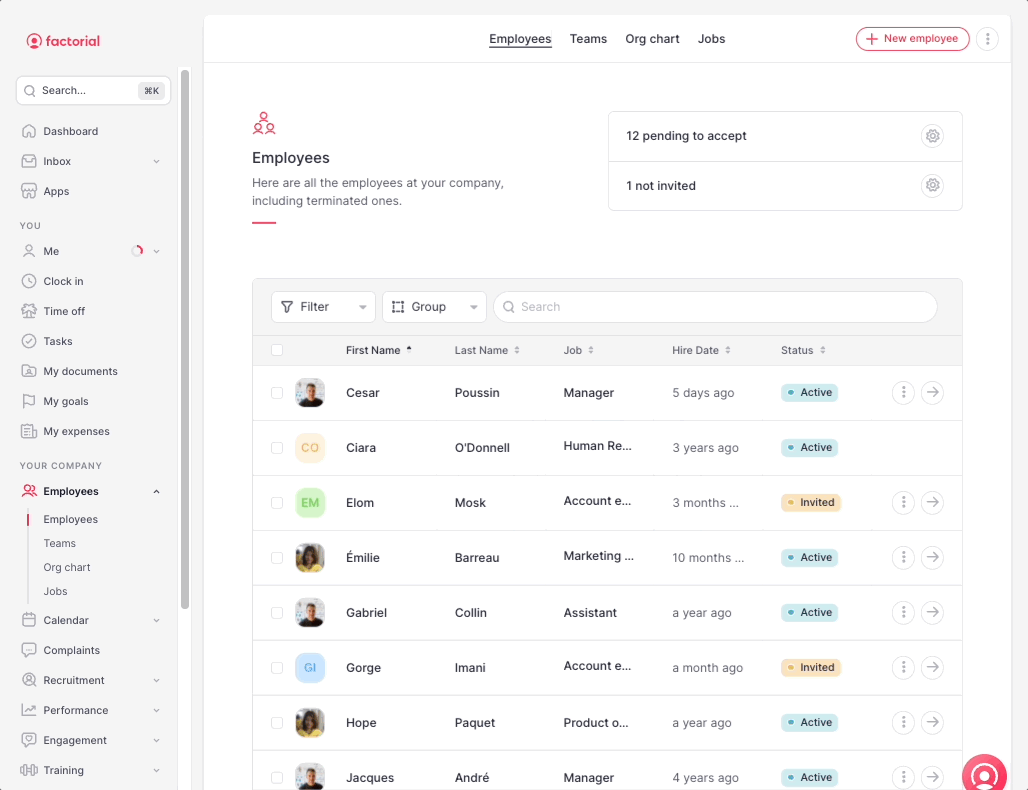
It’s possible to add a comment by pressing “📑”
⏩ In the spider graph, all the competency ratings are from 0 to 5 in order to be able to show all competencies in the same graph no matter the rating scale that was set up.