Where to find the Performance Overview?
- On your sidebar, head to Marketplace → Apps
- Select Reviews
- Click on Install app
Once the app is installed:
- On your sidebar click on Performance
- Select the Performance Overview
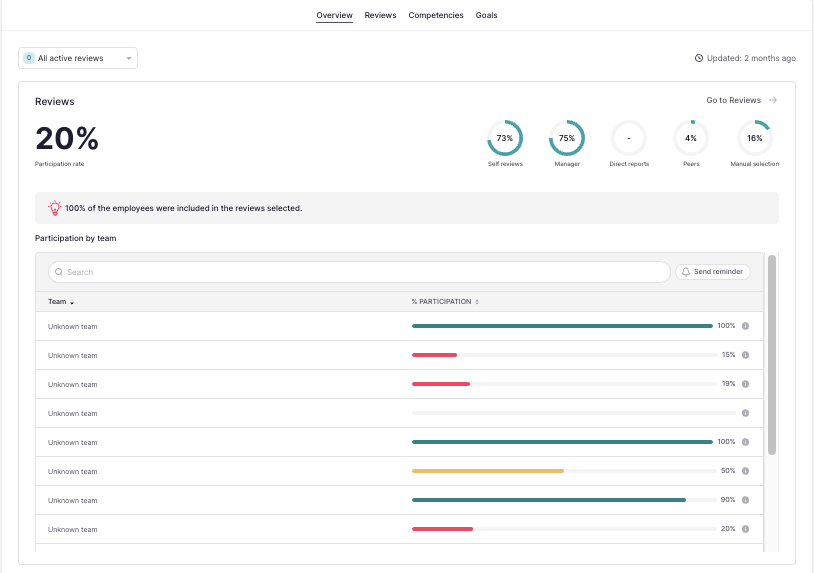
💡 - Admins: Have a full view of the performances of the whole company.
- Managers of managers: Have a view of the participation of their direct and indirect reports in the selected reviews.
- Managers & Team leads: Have a full view of the performance of their direct reports.
What is the Performance Overview?
The performance overview is a unified view that displays all the progress of the employee's performance review processes in order to simplify the decision-making for admins, managers, and team leaders.
How does the Performance Overview work?
If you have the necessary permissions, you will be able to the see:
- The participation rate of reviews.
- The participation reviews of the self-reviews, manager reviews, direct reports peers, and manual selections.
- The percentage of employees included and not included in the selected reviews.
- Table with the percentage of participation by team.
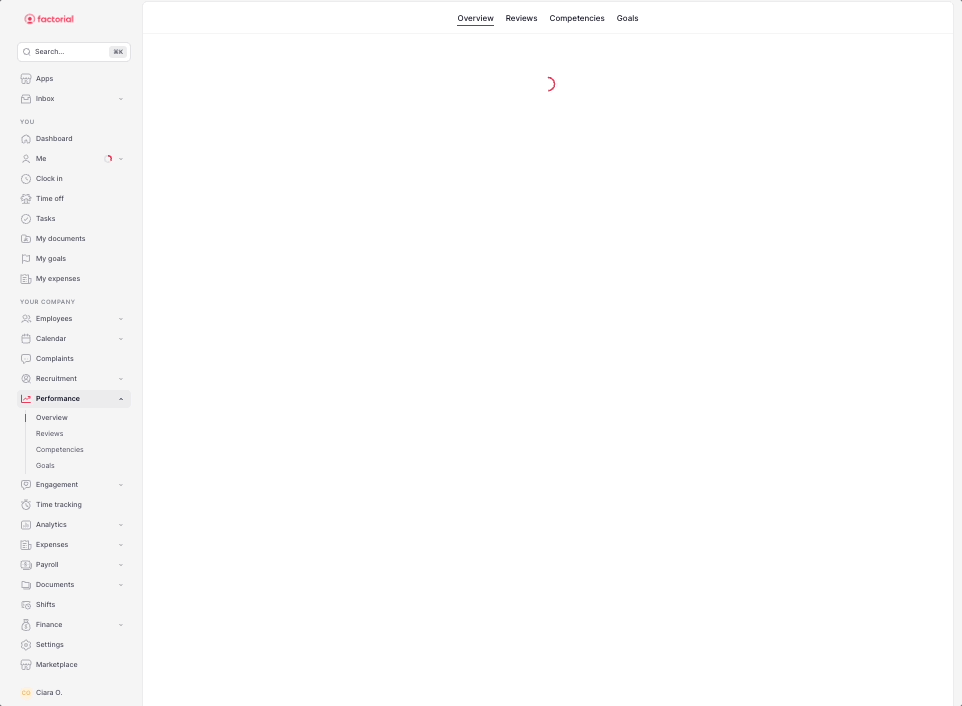
-
Send a reminder: it's possible to send reminders to the participants that still didn’t answer the review by pressing the send reminder button.
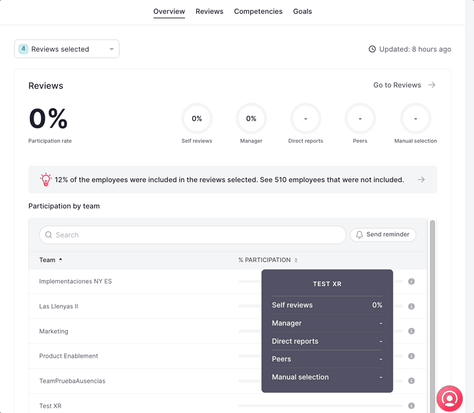
-
Employees without a review: By pressing this message you’ll be taken to another tab that is going to display the employees with no reviews.

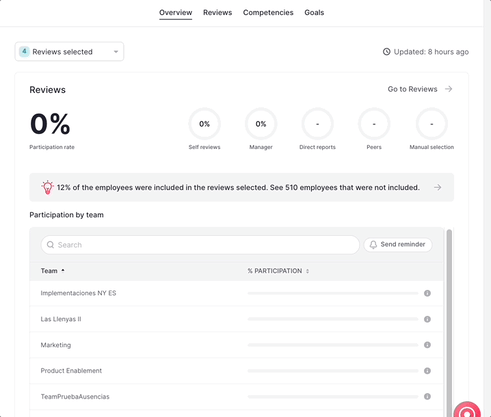
🔥 It’s possible to filter by All active reviews or use the manual selection by pressing on manually select from all reviews.
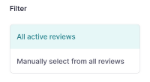
The Performance metrics
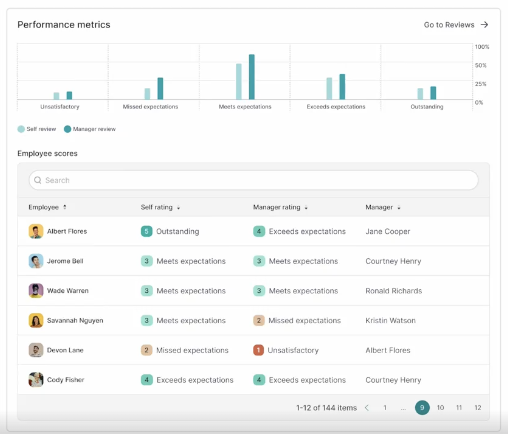
These metrics provide a clear overview of the team's performance, that present a chart that categorizes employees based on their performance review results.
The scores are derived from the Performance score that is set in every performance review.
Using a standardized scale ranging from 1 to 5, where the values represent:
- Unsatisfactory
- Below expectations
- Meets expectations
- Exceeds expectations
- Outstanding
The chart will include ratings from both the manager and the employee, allowing for a visual comparison of their assessments.