A tenure period for time off is a specific amount of time an employee must work before becoming eligible for a certain amount of time off. This period is often based on how long it takes for an employee to become fully integrated into their role and the company.
Tenure periods are an important aspect of time off allowance management. Discover more about time off allowances
Where to find tenure periods
- In the sidebar, go to Settings
- Go to Time section
- Select Time Off
- Access a Time Off Policy
- You find Tenure periods at the bottom of the page
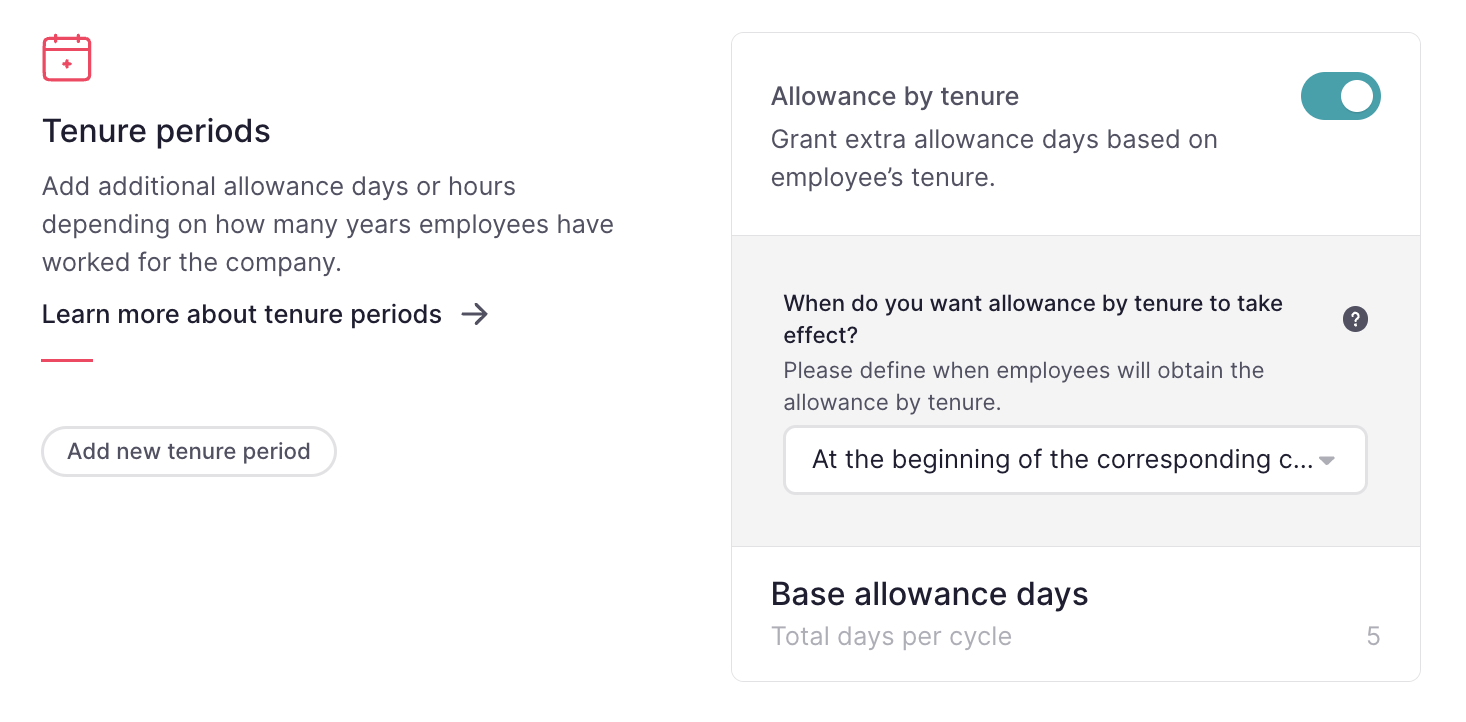
How to activate tenure periods
1. Activate Allowance By Tenure
2. Select when you want to apply the corresponding allowance by tenure to the employees that have reached the defined tenure period.
- At the beginning of the corresponding cycle
- At the beginning of the following cycle
- On the day the tenure period is reached
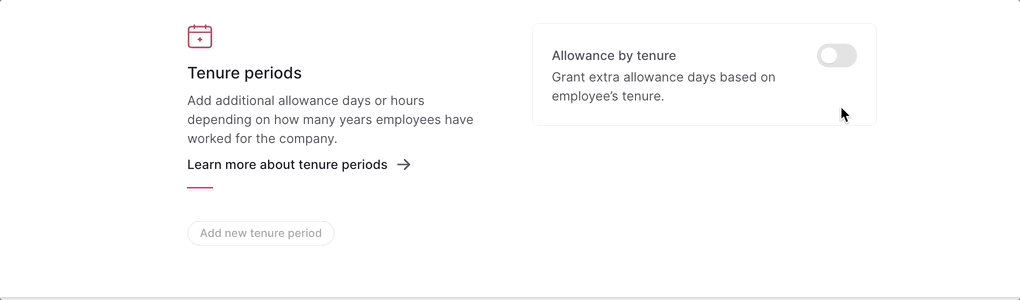
How to add tenure periods
- Click on Add New Tenure Period
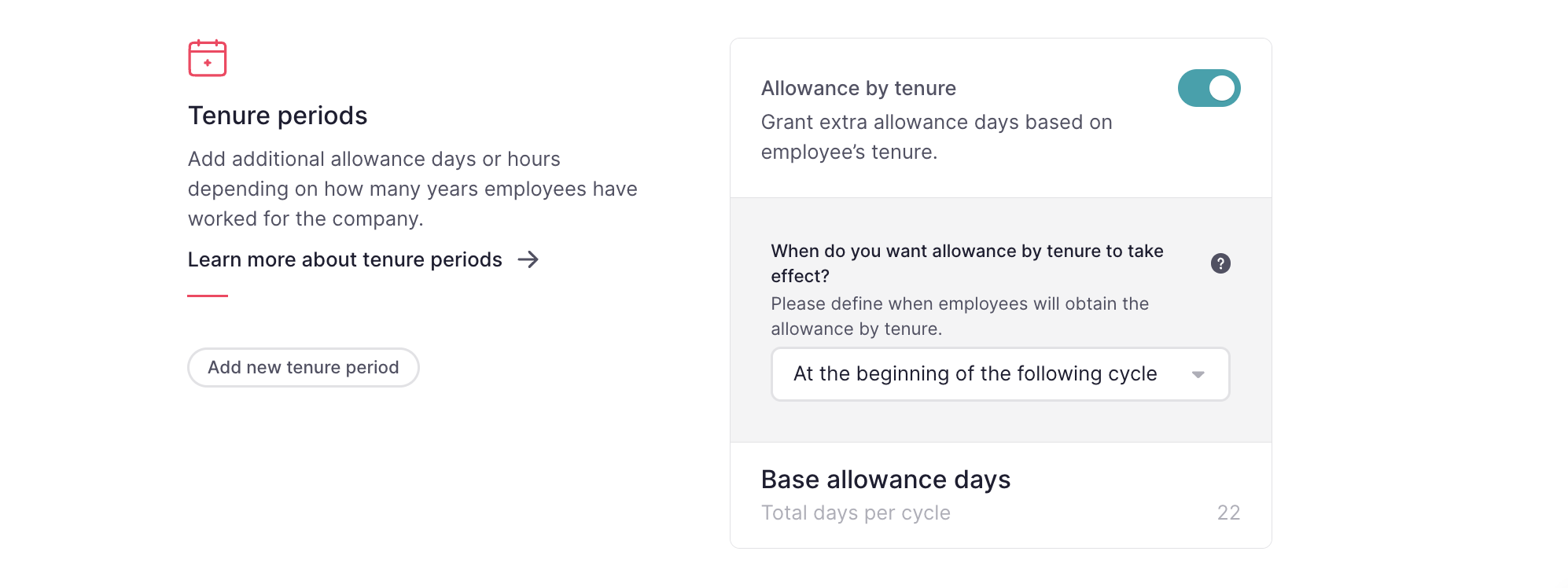
If your time off allowance is fixed balance:
- Define the employee’s required tenure: add the number of years/month that an employee must have worked in the company to be entitled to the new allowance adjustments.
- Add the additional allowance days: enter the number of days to be added to the base allowance days.
- If your base allowance is 0 days and you want to grant 6 days after the first year, you will need to add these 6 days in here.
- In case your base allowance has a number of days or hours, simply enter the additional days and the sum will be reflected automatically.
3. Decide the maximum allowance days: maximum balance of time off an employee can accrue (Including carried over time from previous cycles)
6. Click on Add Period
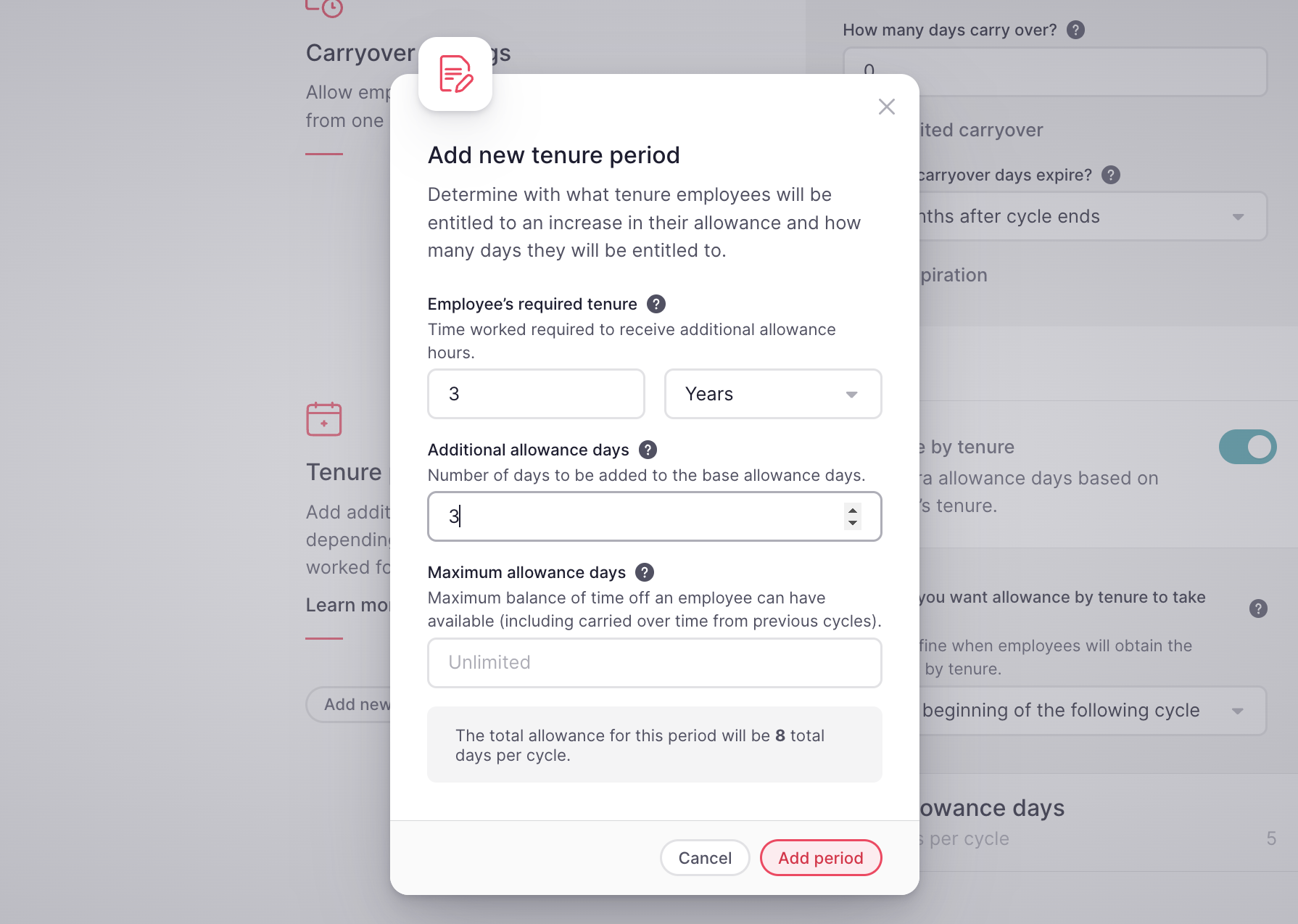
If your time off allowance is based on time worked:
- Define the employee’s required tenure: add the number of years/months that an employee must have worked in the company to be entitled to the new allowance adjustments.
- Select the Type of tenure
- Fixed balance: it enables you to enter a specific number of hours to be added to the base allowance hours.
- Based on time worked: with this option, you can define the amount of hours accrued for every hour worked.
- Decide the maximum allowance hours: maximum balance of time off an employee can accrue (Including carried over time from previous cycles)
Fixed balance logic applied into a Based on time worked allowance tenure period will only work in hours.
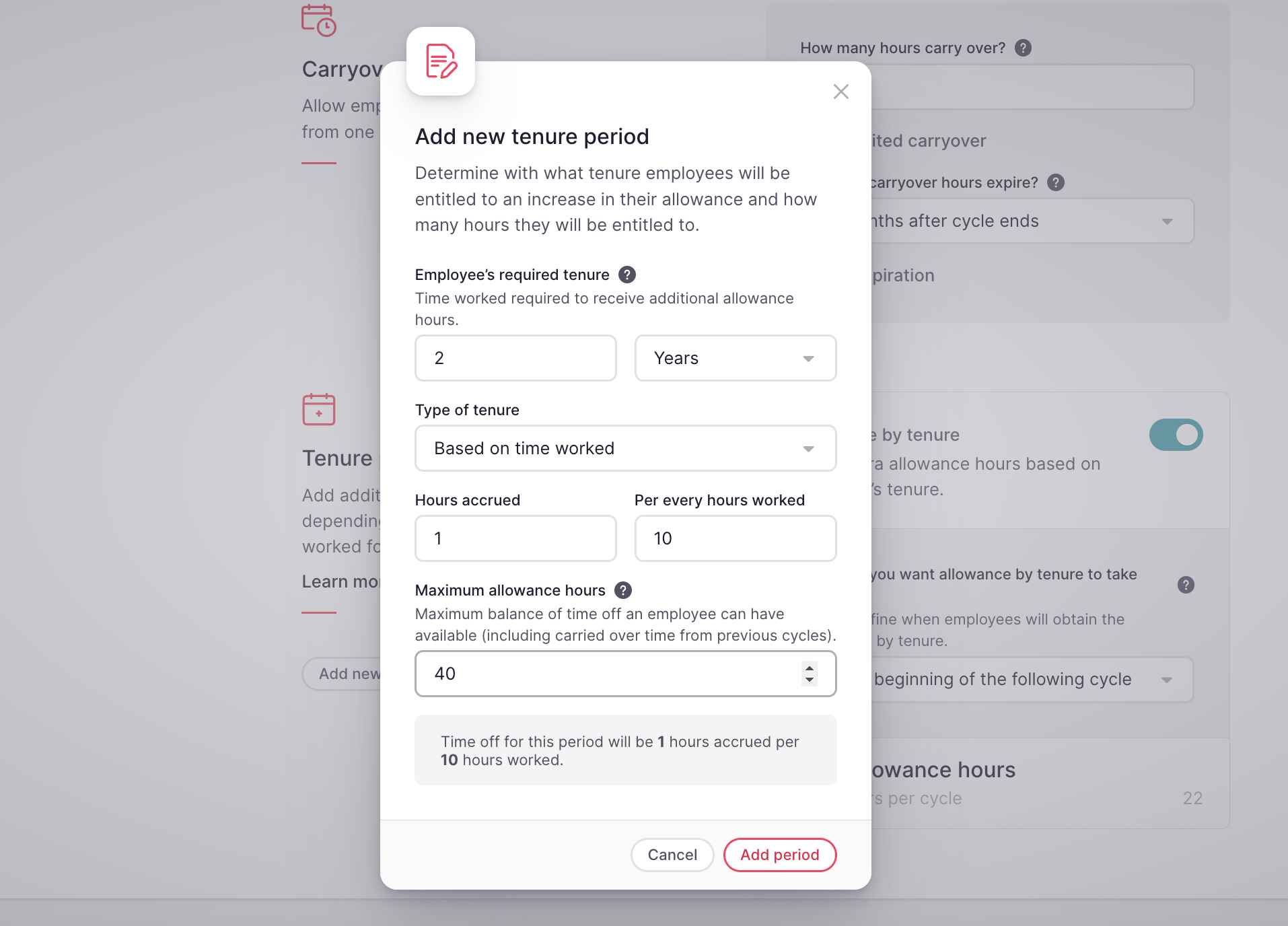
How to edit and delete tenure periods
- Head to the tenure you would like to edit or delete
- Click on the three dots icon
- Choose the option
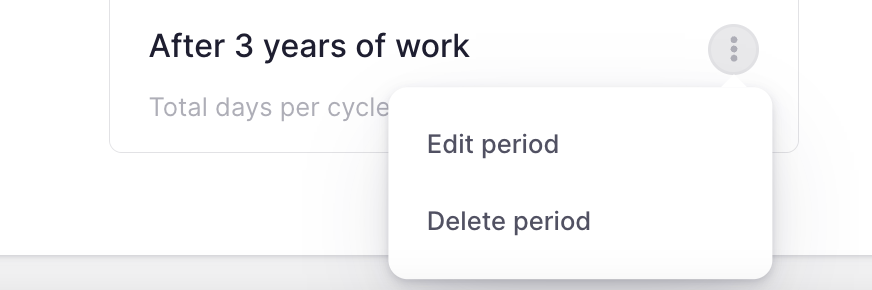
What happens if you delete a tenure period?
All employees currently assigned to this tenure period will be reassigned to the one which best suits their tenure.
You can create as many tenure periods as you need within the same time off allowance, just click the button Add new tenure period.